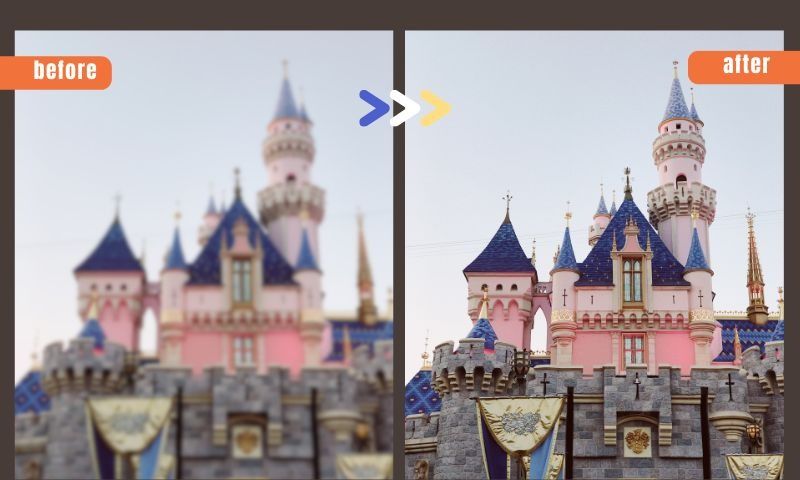How to upscale anime image

For anime lovers, we want to live in a quadratic element. For example, I like to collect anime images and use them as wallpapers or posters. However, the image is not always the size you want. That would be easy if the image is too big and you want a small one, as there are a lot of image compression tools on the market. The really difficult situation is when the images are too small, and you want to upscale them. You may ever have such an experience that when you upscale an anime image, the picture becomes blurry and fuzzy. You can’t even see the character’s facial features clearly.
I’ve tried a couple of the most popular image upscalers on the market and summed up three recommended products-AI Image Enlarger, Waifu2x, and Photoshop. In the article, I will introduce these two tools and list the pros and cons of each one to give a clear review.
AI Image Enlarger
AI Image Enlarger is an AI-based image upscaling tool, it uses advanced artificial intelligence algorithms to analyze the image scale and resolution image. Based on the data set, it will optimize the original image, reduce the noises, and enhance the quality. As a result, you can get an enlarged image without blurry. Thanks to the powerful processor and GPU in the server, the entire process only takes a few seconds, which is the perfect tool to upscale anime image.

AI Image Enlarger has different plans to meet different needs.
The quality of the results processed by this program can reach the professional level. But you don’t need to worry about this tool is difficult to use or will take a long time to process. Here is the steps of using it:
- Go to the official website: https://imglarger.com/
- Click the ‘Click to choose file...’ to upload the image you want to enlarge
- Choose the ratio you want
- Click ‘start’ to start the enlarging
- A few seconds later, the enlarged image is ready to be downloaded
- Click ‘Download’ to download the image into your computer




Pros:
- Easy to use, even the novice can handle with minutes
- Minimize the loss of quality
- Fast running speed, the whole process takes less than one minute
- Secure, all uploaded images will be clear every 24 hours, no one can access your information without your permission
- High-quality results can reach the professional level
Cons:
- Cannot compress images
Waifu2x
Waifu2x is an algorithm that can enlarge the image while reducing the noise in the image. Its name comes from the well-trained anime-style artwork "Waifu". Even though Waifus constitutes most of the training data, this waifu2x api still performs well on photos and other types of images. You can use Waifu2x to double the size of your image and reduce the noise simultaneously.
Waifu2x is a free online tool. You can choose the style of your image and the noise reduction level. However, this program supports the max ratio is 2x, which is too small.
Waifu2x also provides its open-source project licensed under MIT, which means there is no restriction for everyone to use and sell copies of this free software. That's why some image upscaler tools exist, like bigjpg and waifu2x.pro developing their image upscaling functionality based on this open-source project.

Pros:
- Easy to use
- Support reduces the noise of the image
Cons:
- The max ratio is 2x
- No batch access
Photoshop
Photoshop, one of the most professional image editing tools, has been introduced many times. If you're interested in using it, you can easily find a Photoshop free download online. It is fully featured. This software has almost all the functions you can imagine. You can upscale an image with Photoshop, but only if you are a master. Photoshop is designed for professional use. It requires professional knowledge and skills in image editing.
Upscaling images with Photoshop could take up to 30 minutes to process. The outcome is definitely high-quality, but is it worth it?
It will take a lot of time and effort to understand the steps of using Photoshop to enlarge an image. On the contrary, AI Image Enlarger is absolutely easy to use and displays the results in a few seconds.
Pros:
- Professional results
- Fully featured
Cons:
- Need to be a master
- Hard to use
- Takes a long time to process
- No free version
To Sum Up
Upscale anime image is no longer tough work to do now. Increasing the size of the image is so easy. However, the difficult part is to increase the resolution. I’ve introduced two tools to enlarge the image-AI Image Enlarger and Photoshop. For general users, AI Image Enlarger is easy to use, speedy, and high-quality. Waifu2x is also a good choice if you don't need to enlarge the image to a very big size. For masters, Photoshop is fully featured, and the output is very professional. I believe after this article. You can find out which one can meet your needs.