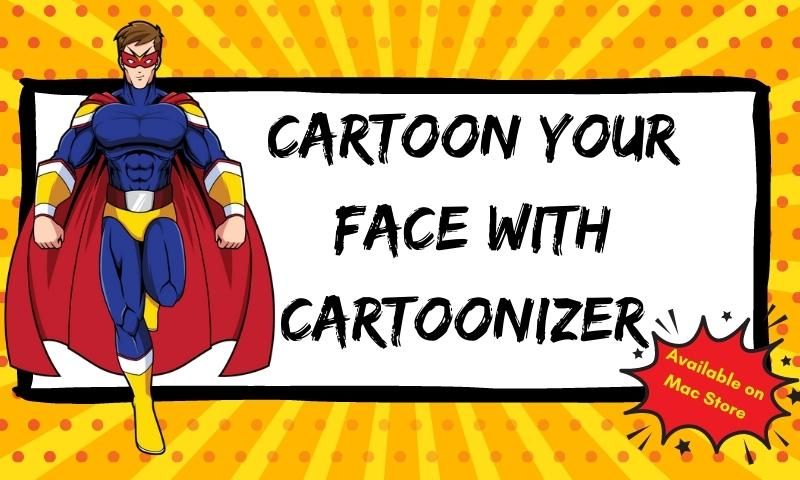Imglarger AI Cartoonizer Lets You Have Fun with Cartoon Photos

What is Imglarger?
Imglarger is a free tool that enlarges your images without reducing their quality. Enlarging an image by simply stretching it in paint is not a good idea. The image will become pixelated or blurry because you are increasing its size without adding any new information.
With an image enlarging tool like Imglarger, you can enlarge an image and make it look as good as it did before. Imglarger uses a powerful AI algorithm to add detail to images when enlarging them. You can also use other tools on the same website to sharpen and edit an image.
Using this tool, you can make a small, low-detail photograph look like a photograph taken with a more powerful camera. The algorithm is impressive and can expand small details of a photograph to make them look natural. The tool is web-based, so you don’t have to download anything.
What is Imglarger AI Cartoonizer?
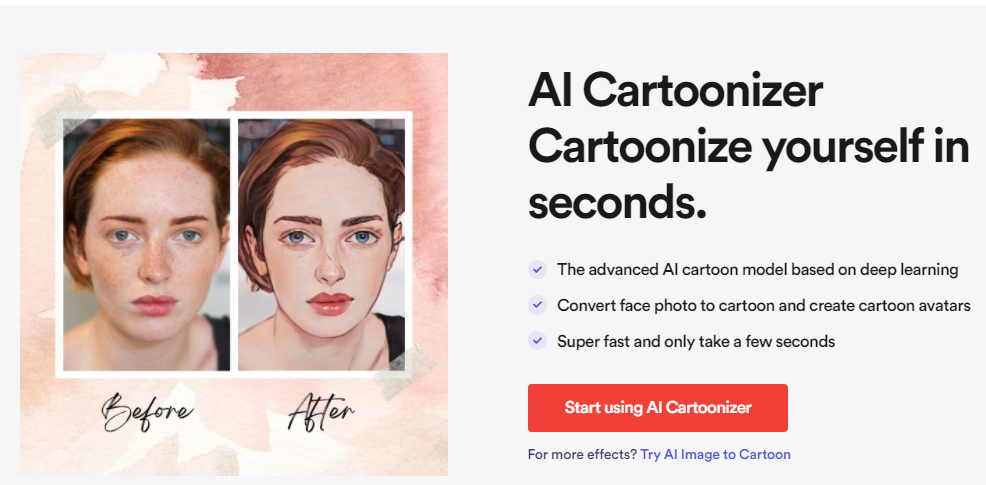
Imglarger AI Cartoonizer allows you to turn photographs into cartoons using powerful AI. If you don’t like exactly how the image turns out the first time, you can use other tools on the site until you have the image you want.
Best of all, the cartoonize app only takes a few seconds, and unless you want some premium features, it is free. It works best with faces – you can instantly cartoon your face, your friend’s face, or anyone else with the click of a button. The tool is also easy to use – just drag an image onto a webpage to turn it into a cartoon.
The good news is that AI cartoonizer is now available on Mac. If you love to enjoy a photo to cartoon service offline, don't hesitate to download the app.
Key Features of Imglarger AI Cartoonizer
It works for images in general but is particularly good at turning a human face into a cartoon. The AI knows how to look at and draw a face.
The software is free but also offers a paid version. If you use the paid version of the software, you can upload more than one image at once and upload larger images.
The AI is quite advanced and produces better cartoon images than more basic photo-to-cartoon programs.
It works reliably and doesn’t fail to work with many faces.
AI Cartoonizer is part of a set of Imglarger tools that allow you to enlarge, transform, and improve images. You can use more than one of these tools on each image. The company offers ten different tools:
- AI Image Enlarger
- AI Image Upscaler
- AI Anime Upscaler
- AI Image Enhancer
- AI Image Sharpener
- AI Face Retouch
- AI Image Denoiser (removes noise from photographs)
- AI Background Remover
- AI Image Colorizer
- AI Cartoonizer
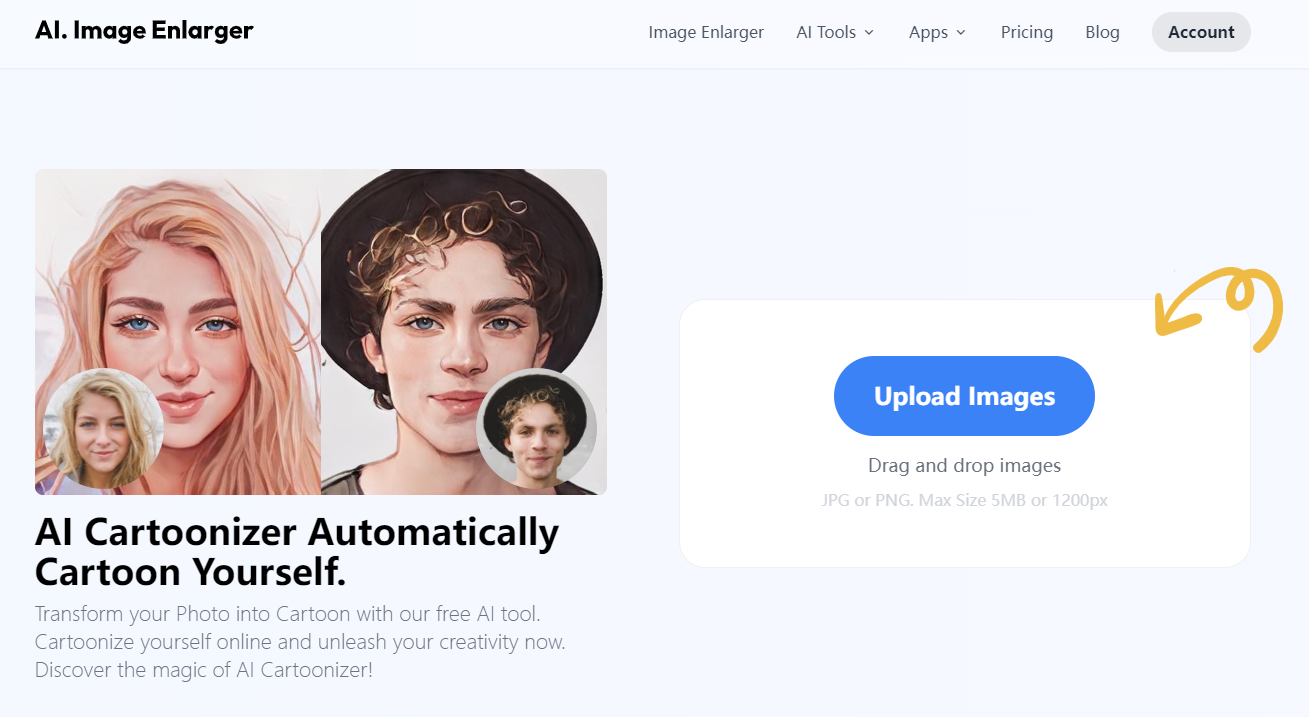
✨ Case Study: Turn a Female Selfie into an Anime Girl ✨
Step 1: Head to the homepage of imglarger and choose AI Cartoonizer from multiple photo enhancing features. You can easily find the Cartoonizer tool on our platform.
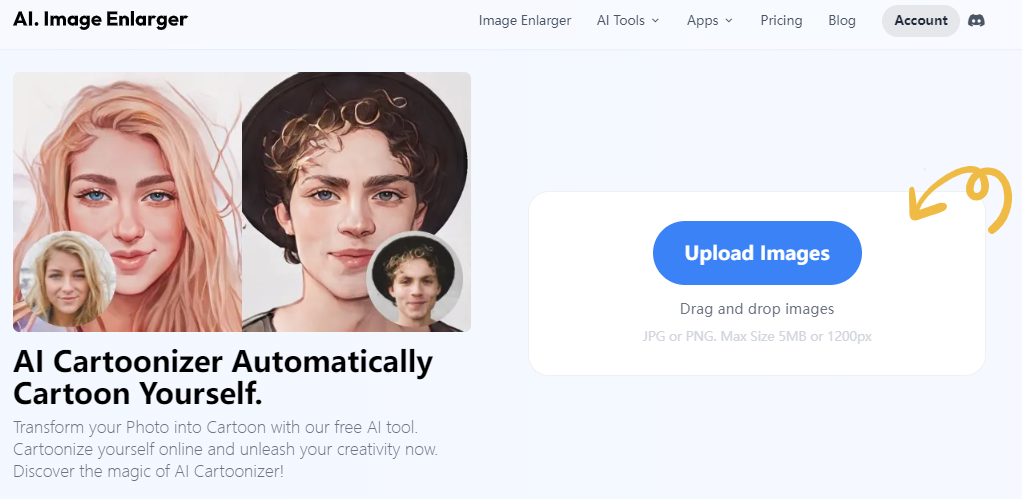
Step 2: Look for the "Upload images" button. Click on it to upload the selfie you want to turn into a cartoon face. Ensure that the image meets the recommended file format and size.
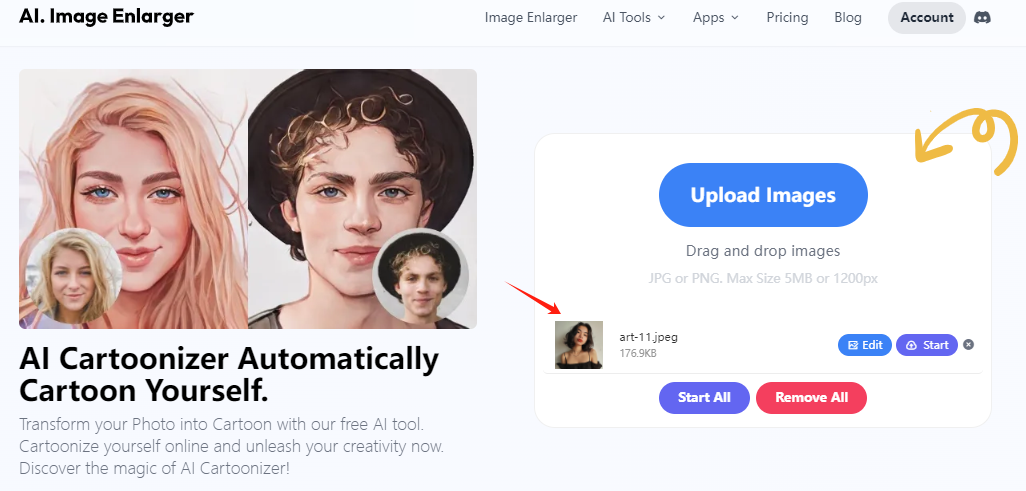
Step 3: Click Start and let AI Cartoonizer transform this female face into cartoon style. The process may last several seconds, depending on the image size of your uploaded image.
Step 4: Preview the result and download it to your device. There are two options for your choice: 2D Cartoon or 3D Cartoon.

Cartoonizer Pros
- The program is free, and the free version works well enough for most people. The images that the free version allows are big enough. You don’t have to spend anything to properly cartoonize photos.
- You do not have to download anything or even create an account. It takes seconds – just upload a photograph and download the cartoon.
- The program is fast and easy to use. It only takes a few seconds to cartoonize images.
- No one can steal your images – everything is removed within a day, and they do not keep your photographs.
Cartoonizer Cons
- Cartoonizer does not give you enough options to create what image you want. Some may like the simplicity, but it should have more settings.
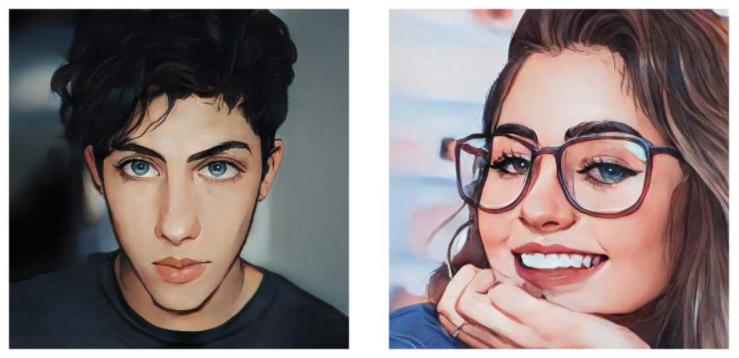
Other Tools That Turns Photo to Cartoon
- Turn Family Photos to Cartoon by Avatoon
Get ready to turn your family photo into a one-of-a-kind cartoon masterpiece with Avatoon! Caricature your loved ones and share the fun with the world!
Simply upload your family photo and round up everyone, from the kids to the grandparents. Take a deep breath, make sure there are no crossed eyes or unexpected "devil horns," and let the cartooning adventure begin.

2. Turn Pet Photos to Cartoon by Photoleap
Transform your pet pics into adorable cartoons! Photoleap's AI-powered pet portraits make your furry pals the superstars of their very own cartoon adventure. Picture your cat as a cute character or your dog exploring a whimsical animated world.
It's an awesome way to add a playful touch to their pics. And who knows, it might spark the idea for that awesome Instagram page all about your pet. Cartoonify your pet and let their personality shine in a whole new, fun way!
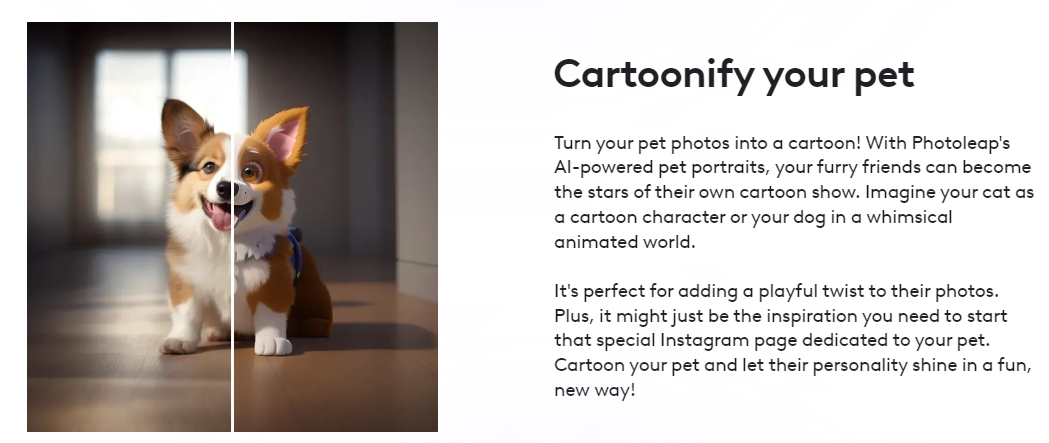
3. Swap Your Face into a Fun Character on ImageToCartoon
Swap your face into a free cartoon character with ImageToCartoon! It is an online face cartooning tool designed for creating stunning cartoon avatars. Its includes many avatar styles, including business profile, career headshots, and Super Hero themes!
Add a touch of humor and creativity to your photos by turning your selfies into playful cartoon avatars. With just one upload, you can get a series of new avatars containing different backgrounds, scenes and character poses. It will make you burst into smiles and share your joy with friends and family.
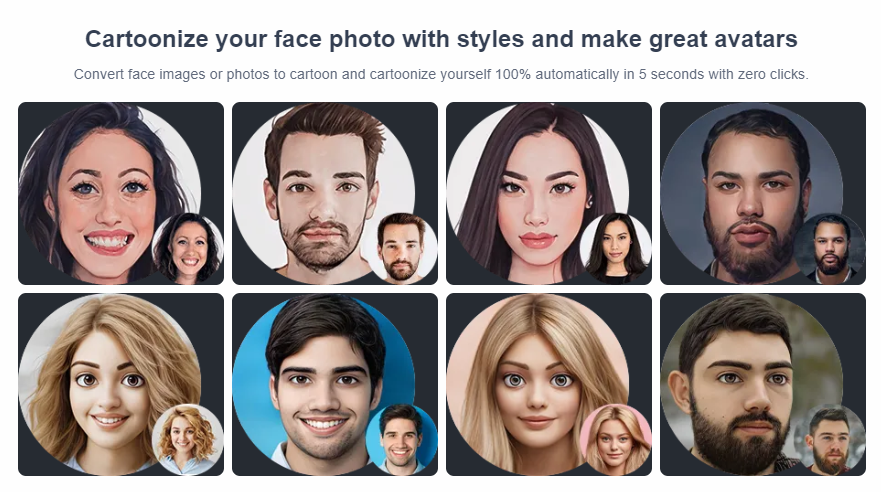
How Does AI Cartoonizer Work?
The AI that powers AI Cartoonizer is quite sophisticated. It was created through machine learning, not through simple programming. With human guidance, the program taught itself to do its job well by transforming thousands of human faces and learning from its mistakes.
The algorithm understands the structure of a human face in detail and can intelligently go from a photograph to a cartoon. Iimglarger AI Cartoonizer is better than most or all of its competitors to cartoonize photos free. While some cartoonizers are hardly better than what you can do with a few Photoshop filters, the Imglarger Cartoonzier examines and redraws a human face carefully.
Is Imglarger Cartoonizer Better than an Artist?
A lot of the time, an algorithm can do better than a human. While AI may not be good enough to mostly replace human artists for a long time, it is already difficult to draw better than an AI image cartoonizer.
Sometimes, you can hire an artist, especially a cheap one, and have them draw something less impressive than what an AI tool can do for free.
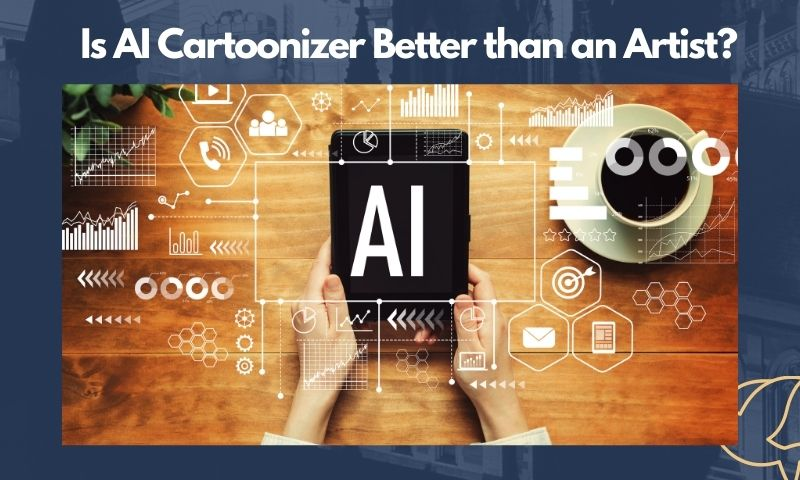
Benefits of Cartooning by an Artist
A computer program can create a good variety of images – it won’t create a very similar picture each time. However, human artists can still beat AI tools at variety and creativity. There is still a market for humans that can create cartoon portraits.
Disadvantages of Cartooning Images by An Artist
Good artists are not very cheap. If you want an excellent cartoon portrait a caricature of your face, a professional artist will charge you more than a little.
You can find an artist who will draw you for very little, but they won’t do it very well. It also takes time to find an artist and wait for your art to come back; a program can do this instantly.
What Does Imglarger AI Cartoonizer Do Better?
An AI cartoon creator is also lightning-fast compared to what a cartoonist can do on paper or with a drawing program. Details such as shades of hair color and lighting take a lot of time for a skilled cartoonist to do. A computer program can do this all in seconds.
Verdict
Imglarger AI Cartoonizer is a great tool if you want to quickly and easily cartoonize photos online for free. Programs that turn images into cartoons get better every year, and the best of them are already better than many human artists.
Note: Imglarger AI Cartoonizer is only available on Windows and Mac. If you love its cartoon filters and effects, you can enjoy a similar service on Imagetocartoon Cartoonizer, a similar but more interesting face cartooning app for Mac users. Download cartoonizer mac to unlock more advanced features. More cartoon filters and editing options are ready for you.