Top 10 Image to Sketch Tools in 2023
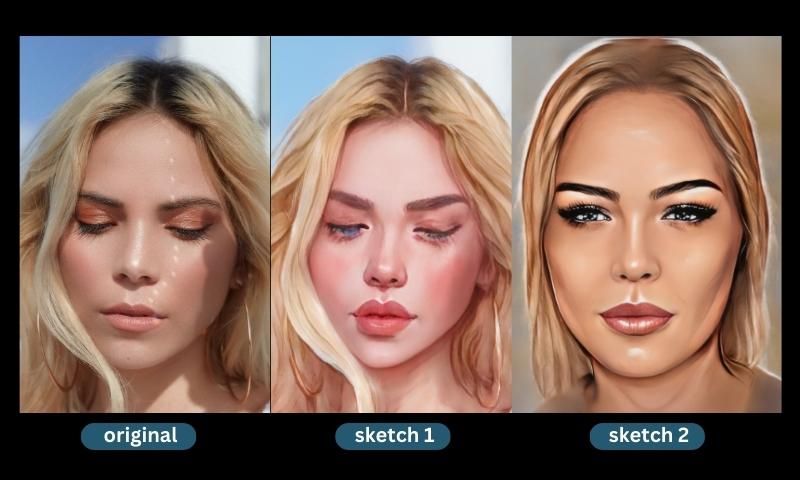
If you make a sketch using a pencil and charcoal, it will take hours of work. Photo sketch shows credibility because most people believe creating one takes hours of work. There is another way to make the photo sketch effects. You can capture a picture and apply the sketch effects using different tools on the internet. We have compiled a list of excellent tools to help you create sketch images.
#1 Image to Sketch
It is an online tool that uses artificial intelligence to convert complex pictures into sketches. You can use a photo with maximum dimensions of 5000*5000. You can drop the image or click update to upload images to convert it into a sketch. After processing, you will get more than 10 photos with sketching effects.
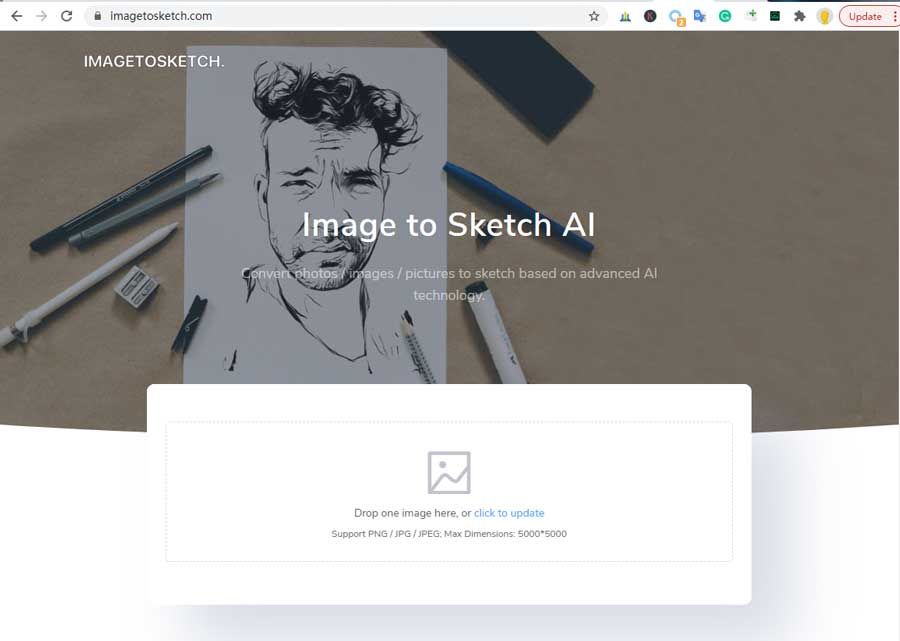
Pros & Cons
It is a free tool that can convert photos to sketches instantly. You can use higher-resolution images. The website does not store your pictures, so there is no privacy issue. They are also providing excellent support. You can contact the website if you are not satisfied with the result. They will help you create the best sketches. This website has a drawback as it is not popular these days. As it is using artificial intelligence, it will get popular soon.
The sketching results
Here are the results converted from a photo by using Image to Sketch.
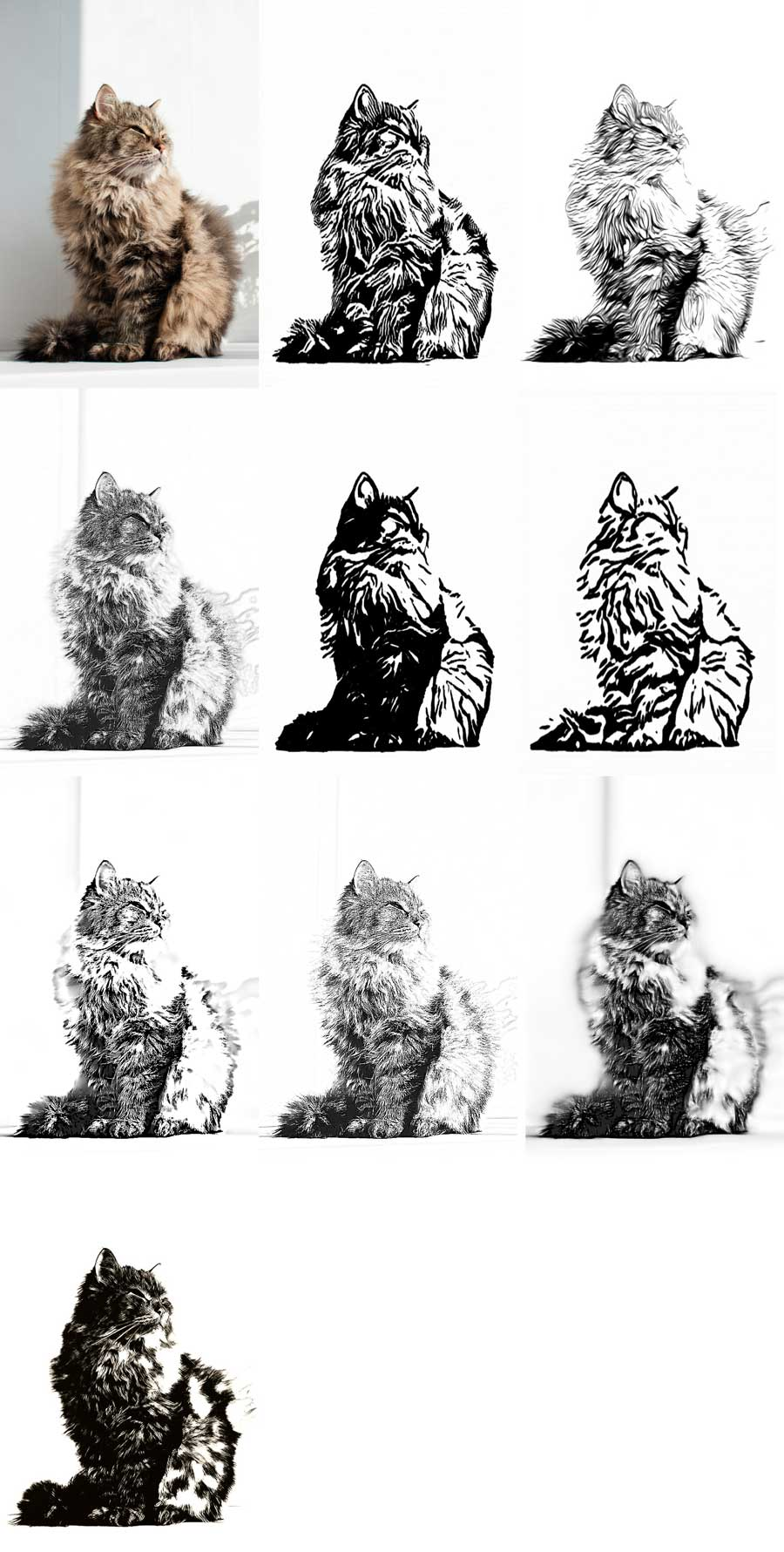
#2 Sketchmypic.com
This tool can convert your pictures into sketches in two steps. In the first step, you can click the upload button to insert the image on the website. You can click the apply effect button to get the picture sketch. This tool does not use artificial intelligence.
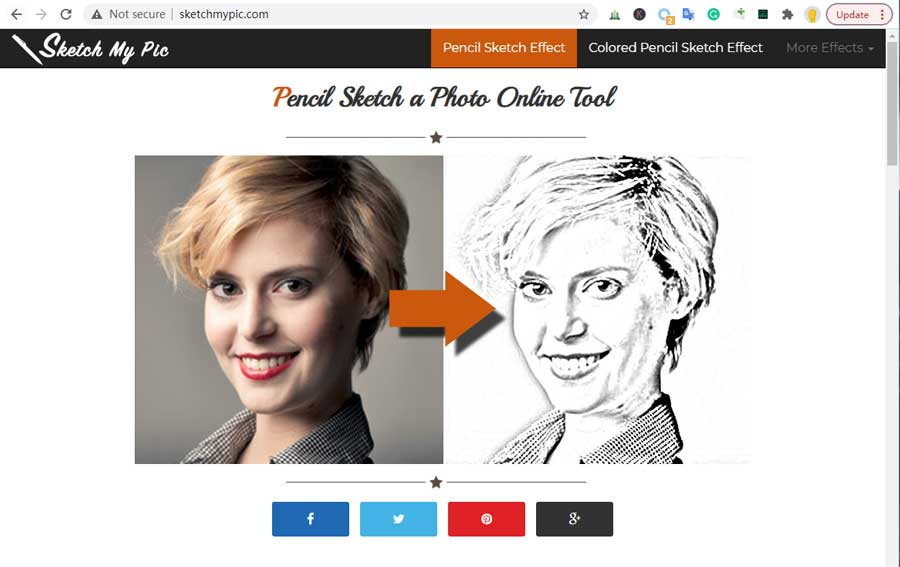
Pros & Cons
This website also provides a free sketch tool. You will not get excellent-quality sketch photos because they do not use artificial intelligence. The website usually gets slow when more people are converting the images.
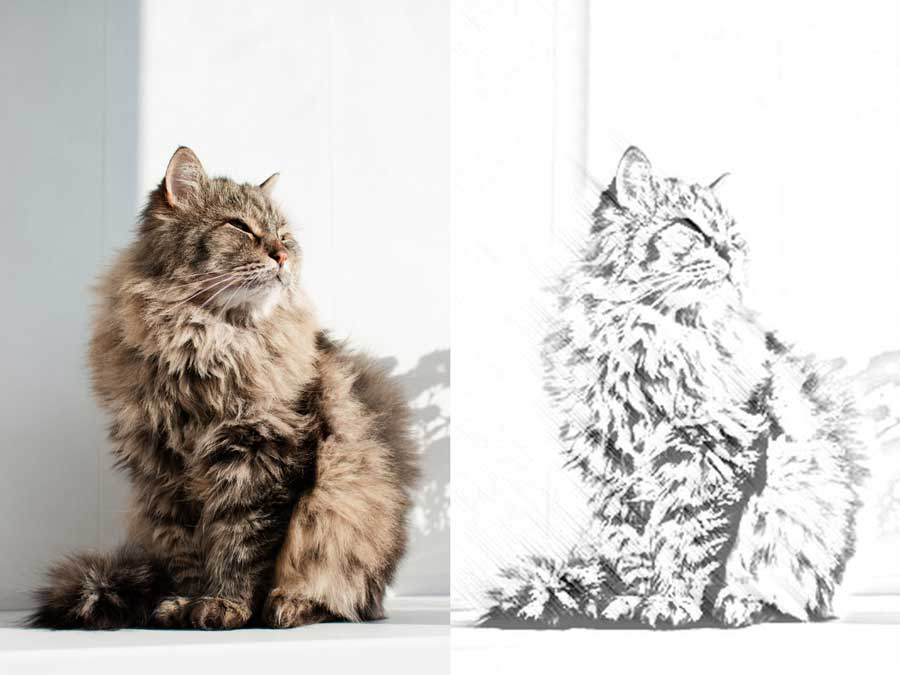
#3 Photoshop
Photoshop is a tool that can give many effects to photos. It is a complicated software that costs a lot. After downloading Photoshop, you must pay to get the full version to convert the images to sketch images. You have to make different layers of the images to make a perfect sketch image.
Pros & Cons
It is paid software. You cannot create sketch images using a single click. If you want to convert photos to sketch images, you need to master Photoshop skills. It will take a lot of time. Photoshop does not use artificial intelligence. It is hard to create sketches from certain types of photos.
Use Photoshop Sketching Action plugins
Here are some tutorials that guide you on converting photos to sketch in steps. However, it is still time-consuming and I suggest you use some free actions that automatically generate pencil sketch photos by using PhotoShop. Here are three lists of pencil-sketching-action plugins that could be used in Photoshop.
25+ Pencil Sketch Photoshop Actions (With Drawing Effects)
The 20 Best Photoshop Actions for Incredible Sketching Effects
25 Best Photo to Pencil Drawing Effect Actions for Photoshop
Here is the sketching result that I have ever used.
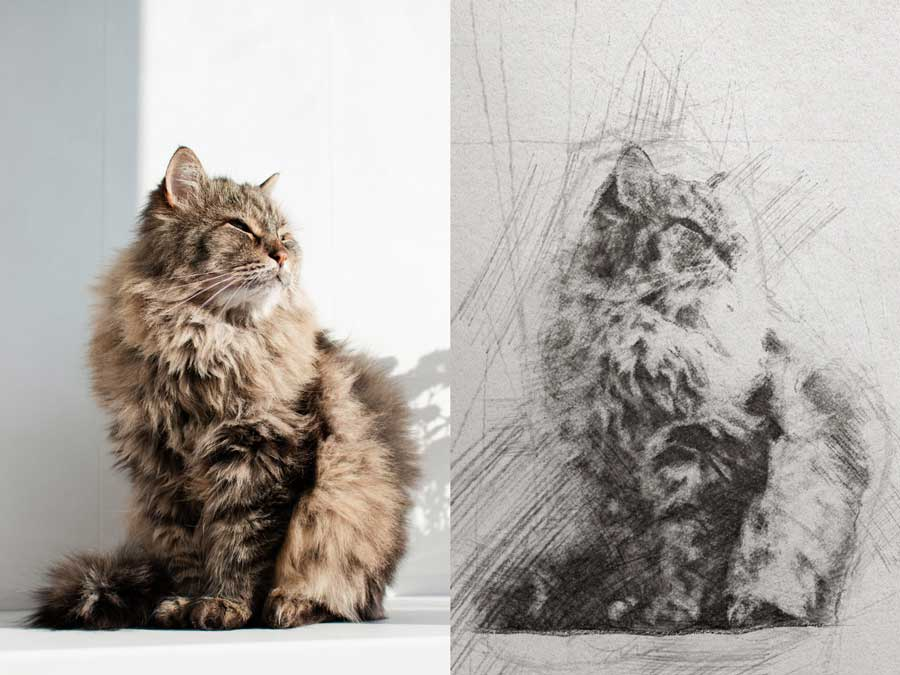
#4 GIMP
It is originally a Linux-based image editor tool. You can get this tool on Windows and Mac also. It is possible to create sketch images using the edge detection tool. After Edge detection, you can use different filters to convert the photo to sketch images.
Here is the GIMP tutorial that you can refer to.
https://www.gimp.org/tutorials/Photo_To_Sketch/
Pros & Cons
It is also free of cost software. You can get good-quality sketch photos using this tool. There is a disadvantage that this software is complicated to use. You have to follow complicated steps to get the results.
#5 Befunky
You can use this website to convert your photos to sketches free of cost. It also provides downloadable software and a website to make sketch images on your computer. You must select the add the photo button and click the sketch-making option to get the result.
Pros & Cons
It is also a free tool; you can create high-quality images using it. You can use batch sketch creation to make many sketch images. It is complicated because you need basic editing skills to use this tool.
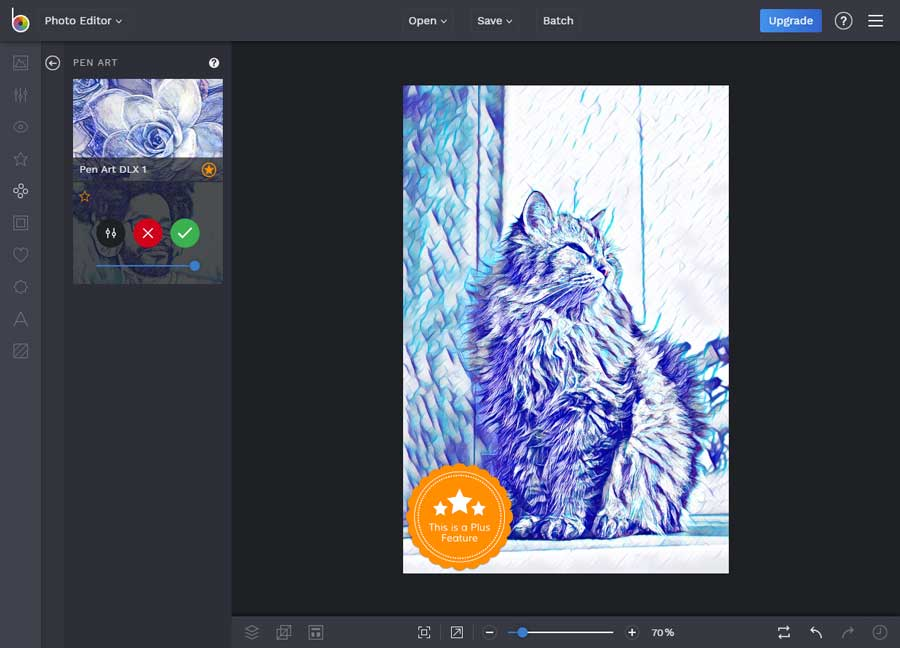
#6 By using Python code
You can download the open-source Python code to get sketch images. It is possible by using the downloaded script to define the outlines. After outlines are defined, you can use different codes to get the sketch images.
Here is the tutorial on using Python code to build your project.
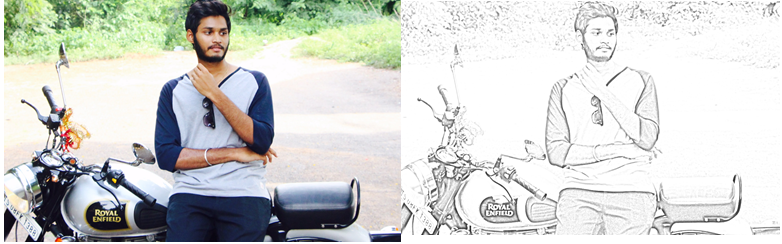
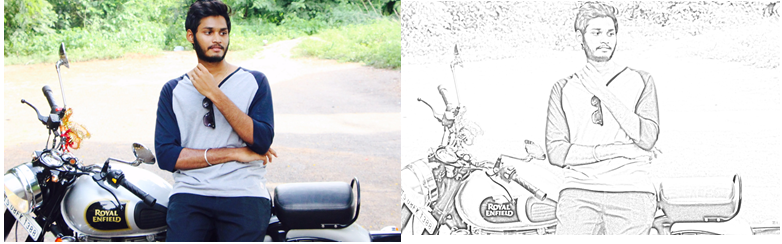
Pros & Cons
It has many advantages because you can convert pictures to sketch images free of cost without using the internet. It has a disadvantage as it has the most complicated process. You need to learn how to code and build your Python project. If you are a software developer or a student in computer science, it will not be difficult.
#7 Instant Photo Sketch
It is an easy tool to convert your photos into sketch images without photo editing skills. You can download this software from the website and install it on your computer. There is no need for the internet after the download. It is small with only 5.3Mb in the file size.
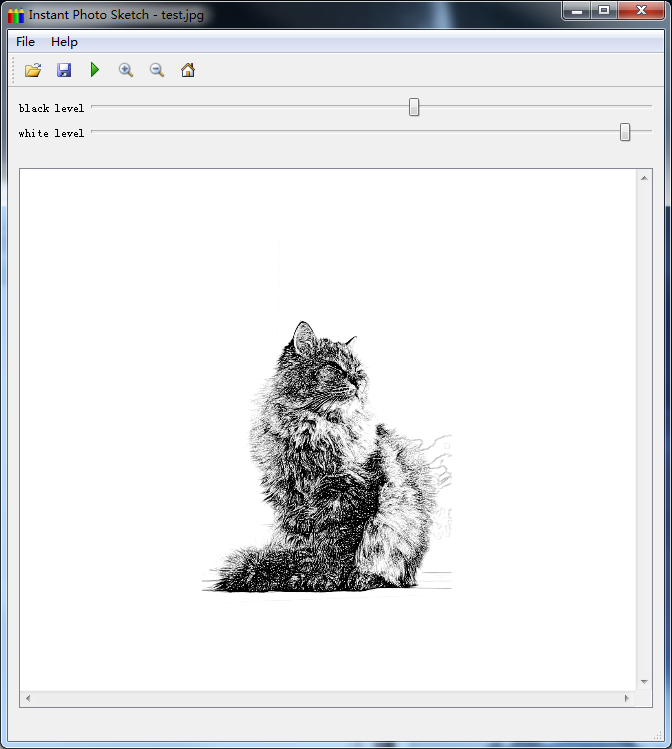
Pros & Cons
You can convert the images quickly using this tool. It is free of cost if you are not paying anything to download the software. The disadvantage is that you can only get the output file in the form of JPG and PNG.

#8 Photo To Sketch - Drawing book
You can download this tool from the app store and use it on your Apple devices. It has many filters, including sketch creator. It allows you to convert the images using a single click.
Pros & Cons
It is not an easy tool because you have to download it on your Apple device. If you want to use premium services, it is essential to pay for them. It is only available on Apple devices. Noted! You have to subscribe to their services before using the tool.
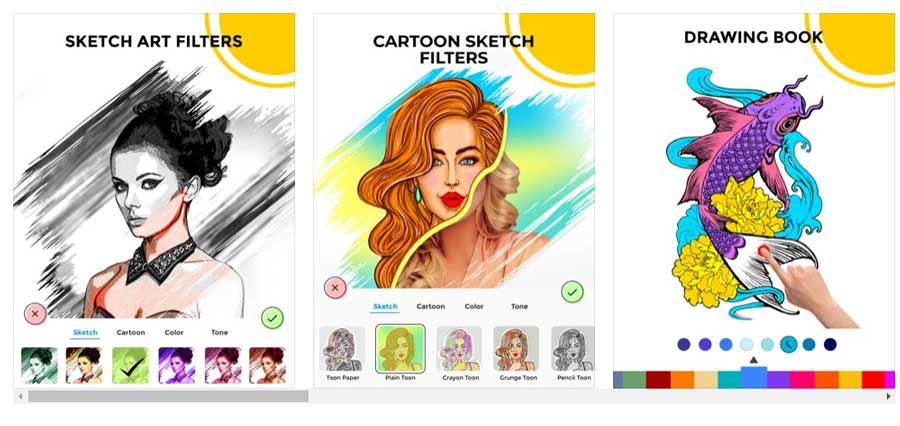
#9 Sketch Photo Maker
It is an easy-to-use tool to convert your photos to sketches. You can also so use the camera filter to capture the sketch images directly from the camera. It is available on the Play Store only.
Pros & Cons
The tool allows you to capture the sketch photos directly from the camera. It is a free tool. You can download it easily from the Play Store. It is disadvantageous that you cannot use it on PC and Apple devices.
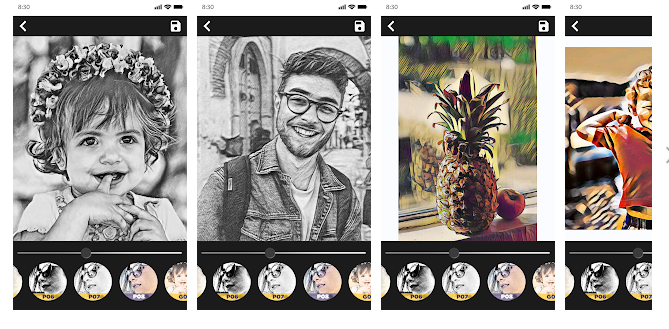
#10 Luanpic
It is a website-based tool because you can upload the image to the website. You can upload the image using the upload button from your device, and the website will convert it. You can download the image of the conversion.
Pros & Cons
It is a free tool without artificial intelligence. You can convert the images using a single click. It is not possible to get high-resolution sketch images using this tool.
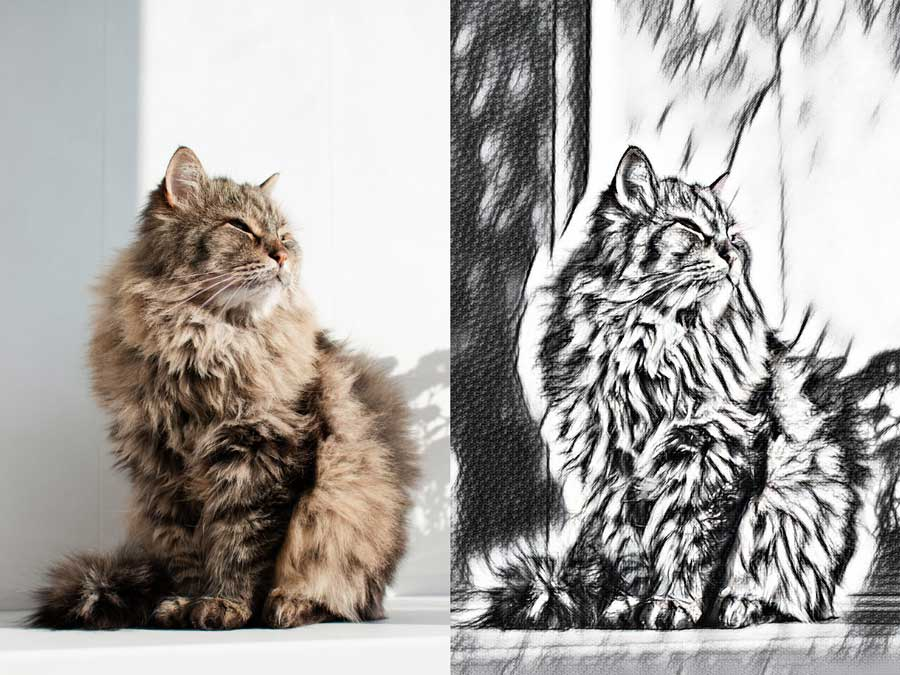
Conclusion
After comparing all the tools, we can conclude that image to sketch is the best tool because it provides sketches with excellent quality due to artificial intelligence. You can convert the images with a single click, and it is free of cost.
