Colorize War Photos, Feel Real Pain

The importance of old photos
As one of the most popular social media platforms, Instagram has several commonly used tags related to historical photos. In these tags, you can see some users post their old family photos or any other antique photos that the user is interested in.
Collecting historical may be a hobby for many people. However, for historians, things are different. They need to review the ancient photos regularly to get more information about the past time, such as World War II. Historians use the photos of the war to analyze what life was like in that period of time. Historical photos can generate lots of information. For example, a military historian can recognize a soldier’s identity from his uniform, such as which war he fought, where he fought, which year that was, which military he belonged, and the level of him.
There is a phrase that says "The camera never lies". Therefore, analyze historical photos is important for humans to learn about the past.
Colorize old photos makes them more valuable.
Can you imagine that approximately soldiers and civilians were killed during World War 1, 1914-1918, and another 20 million were injured? What's worse, 20 years later, 85 million military and civilians dead in World War 2.
Some historian has worked with artists to colorize those antique photos with colors can give more details and information. It is true that black and white photos don't look so real to us. So, historians believe that colored photos will be more impactful and make people feel the pain of the war. Artists used to do the coloring work all by hand, fortunately, there are many images colorizing tools on the market now. Image Colorizier is one of the best performance and quality tools.
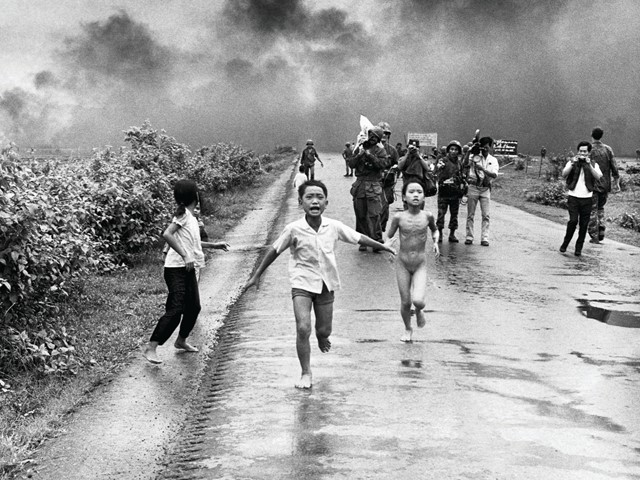

What is Image Colorizer
Image Colorizer a free online tool to colorize old, black, and white images. This tool has the most advanced and powerful AI(Artificial Intelligence) technology support. With this strong support, Image Colorizer can finish the colorizing work in mere seconds.
Image Colorizer is ideal for new and advanced users, especially those using the colorizing tool for the first time. A simple and clear operation interface allows novice computer users to be a master in a minute. The entire program is dependent on the AI algorithm. Therefore, users don’t need to do anything about colorizing. Image Colorizer could finish all the work by itself. The only thing users need to do is upload the original image and download the result.


How to use Image Colorizer
Image Colorizer has an online version for Windows/Mac and apps for Android/IOS.
For online
- Go to Image Colorizer’s website: https://imagecolorizer.com/
- Click the box to upload the image you want to colorize or just drop the image into the box
- Click ‘Start’ to start the program
- A few seconds later, the colorized image is ready to be downloaded
- Download the outcome to your device
For apps
- Download ‘Image Colorizer’ from GooglePlay/Appstore
- Open the app, upload the image you want to colorize
- Click ‘Start to Upplad’button
- Get your TaskID
- Click ‘Check the status’
- Click ‘Preview’
- Select the filter you want, or just save the original result
Benefits of using this tool
- Easy to use
- Integrated with the advanced AI algorithm.
- Fast running speed, no waste of time
- High-quality results
- Super safe, the program will clear all files every 24 hours. No human can access any information without your permission.
- Cost-effective. The online version is totally free to use. The apps have two versions, basic and pro. The basic version is free, and if you want more features, update to the pro version, which is $9.99.
Alternative tool: Photoshop
As known, Photoshop is a professional and functional tool for editing images. However, if you want to use Photoshop, you need to be a master of image editing. Although Photoshop could make the best results among all the image colorizer tools, the programs take hours to finish the work.
Conclusion
The old, black-and-white historical photos help us visualize the past's situation. They show people what life was like in the past, what people were dealing with, and what really happened. Therefore, we can learn a lot from historical photos. Colorizing those photos allows them to tell history more vividly, to show more details of the past, and to teach us to cherish what we have now. Image Colorizer gives us a better way to listen to old photos.
![Ten Image Colorizer Tools FREE & PAID [2023]](/blog/content/images/size/w960/2023/06/39--2-.jpg)