How to Use AI to Remove Background From Images Online

In a visually driven world, the importance of images continues to rise. What do we do in image post-processing when we want to leave the subject behind? Defocusing the background and removing the background are all standard features we use. Today, we will focus on removing the background.
How do you remove the background? Do you find the whole process efficient or a bit complicated? Let's see if there is a more efficient way to remove background from images.
How Removing Backgrounds Enhances Visual Storytelling
Removing backgrounds isn't just a technical process but an artistic endeavor. It can transform an ordinary photo into a compelling visual story. Whether it's product photography, a social media post, or a personal project, isolating the subject and removing the background can create a more focused, professional image. Clean, professional images evoke stronger emotions and leave a lasting impression on your audience.

The Emotional Impact of Clean, Professional Images on Your Audience
First impressions matter. High-quality, background-free images convey professionalism, attention to detail, and beauty. Whether showcasing a product, sharing a moment, or creating digital art, clean visuals evoke positive emotions, build trust, and enhance your brand image.
Traditional Methods Vs. the Modern AI Approach
Traditional background removal methods, such as manual editing with software like Photoshop, are labor-intensive and require a certain level of expertise. In contrast, modern AI tools like Imglarger automate the process, offering unparalleled precision and speed, making it accessible to non-professionals.
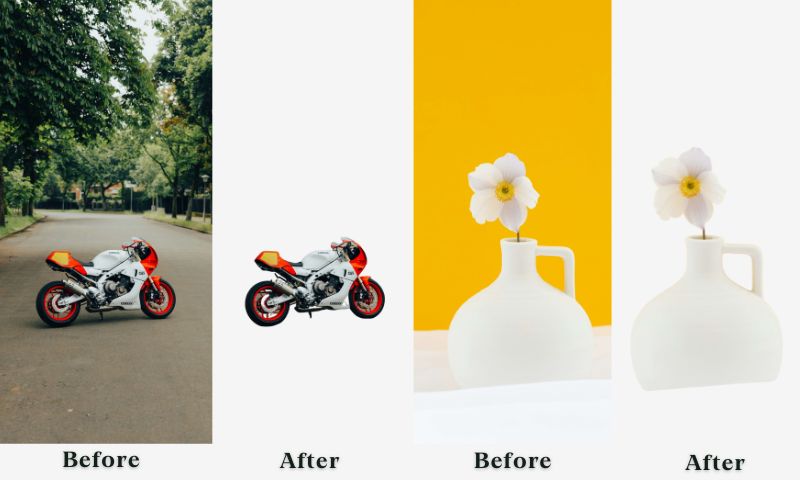
What Makes AI Remove the Background Stand Out?
The Unparalleled Precision and Speed of AI Tools
Artificial intelligence-powered background removal tools, such as Imglarger's AI Background Remover, achieve high accuracy by learning from large amounts of data. The processing easily achieves precise edge detection and perfect subject isolation, and all it takes is a click to wait a few seconds after we finish uploading the image to remove the background.
Simplifying the Creative Process with AI
Artificial intelligence simplifies the creative process by automating tedious tasks, allowing users to focus on creativity and content. With tools like Imglarger, even people without technical skills can produce high-quality images that effortlessly enhance their projects. AI makes the whole process much more efficient than traditional background removal tools.
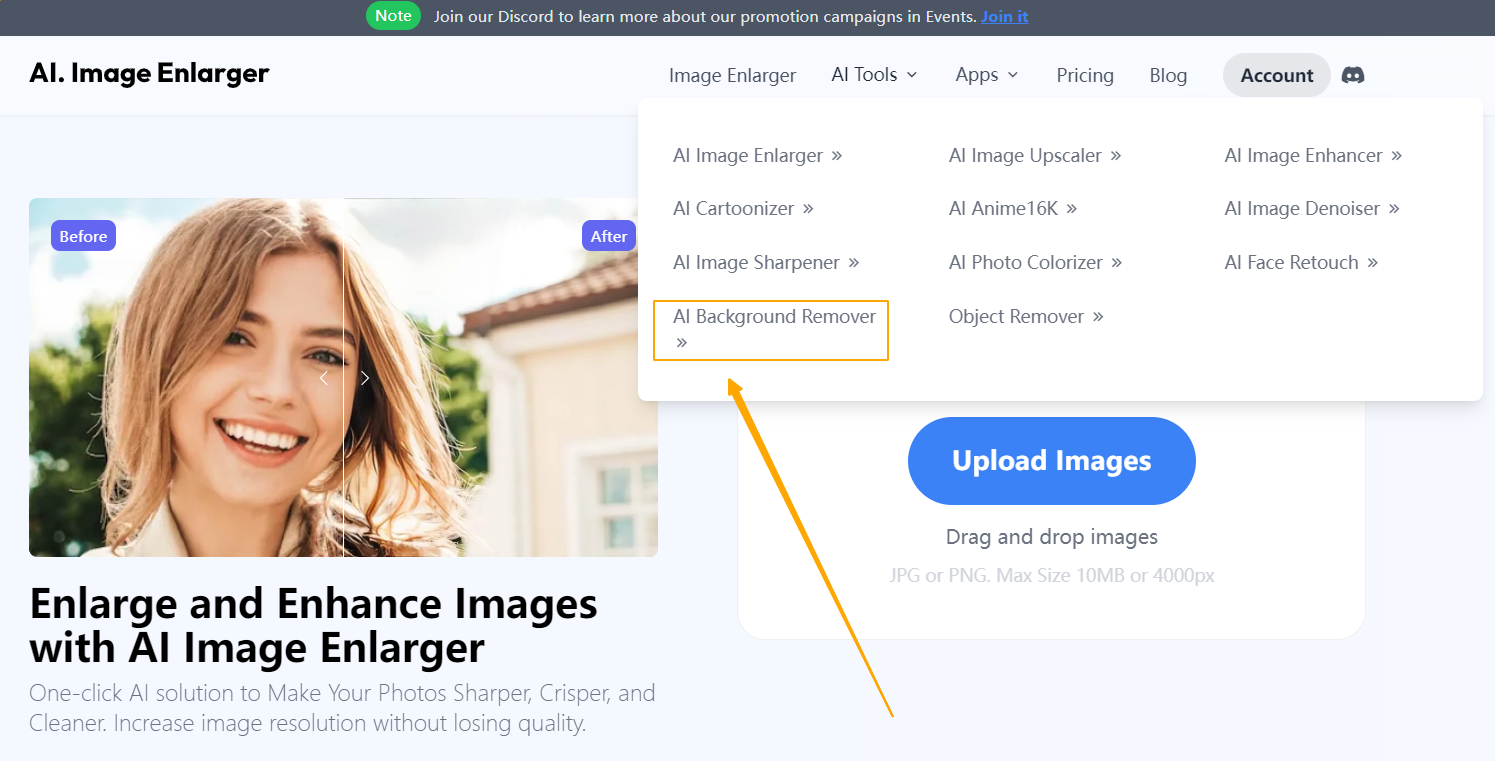
Excellent AI Background Remover Post Editor Imglarger
Imglarger utilizes advanced artificial intelligence technology to simplify the background removal process. AI Background Remover combines machine learning algorithms with a user-friendly design that delivers accurate results while focusing on the user experience. It can be used by everyone, regardless of technical expertise.
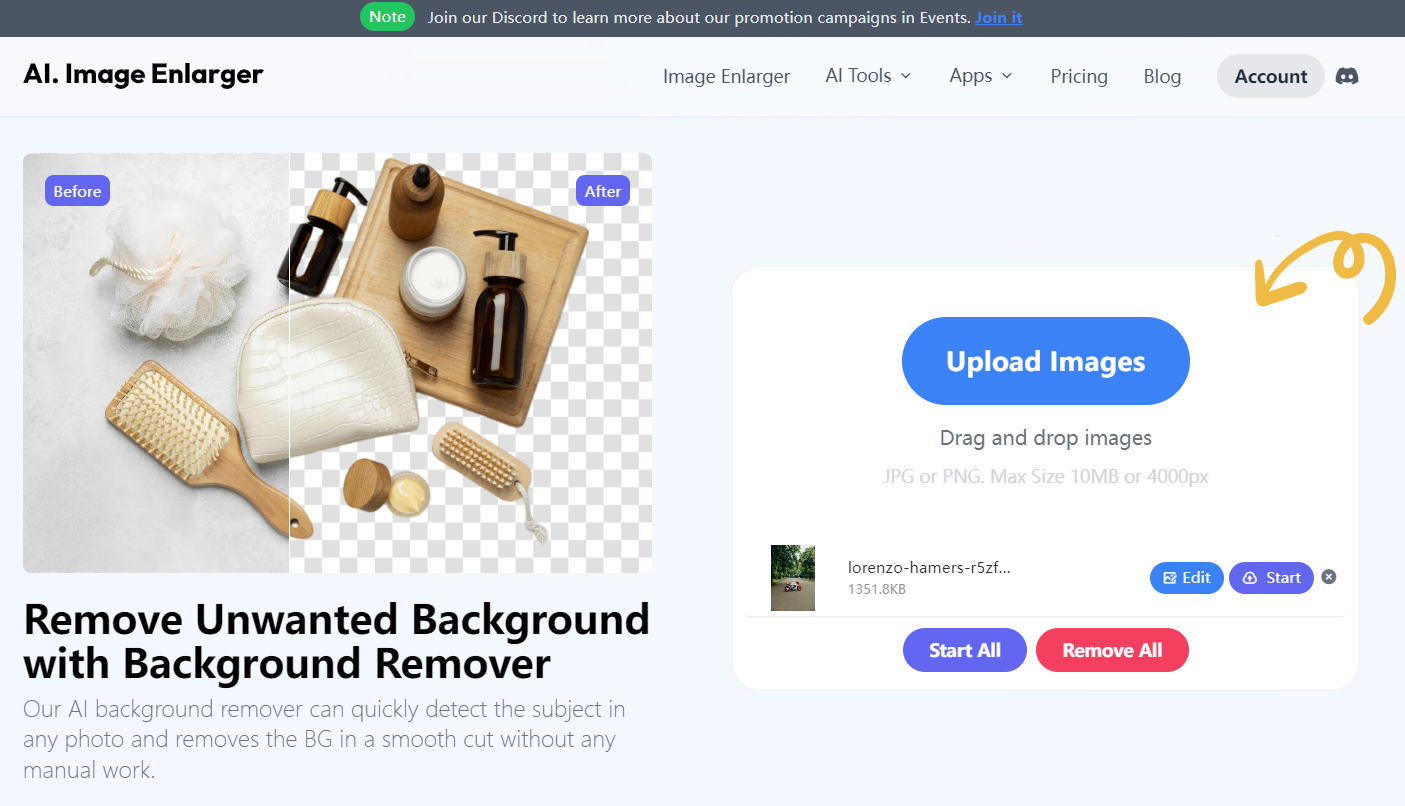
Step-by-Step Guide to Using Imglarger
- Step 1: Go to Imglarger's homepage, click "AI Tools" in the navigation bar, and select AI Background Remover to enter the background removal interface.
- Step 2: On the left side of the page, we will see the comparison examples before and after removing the background, and on the right side of the page, you will see a blue button "Uploaded Images", click on it and you can upload the images you need to process.
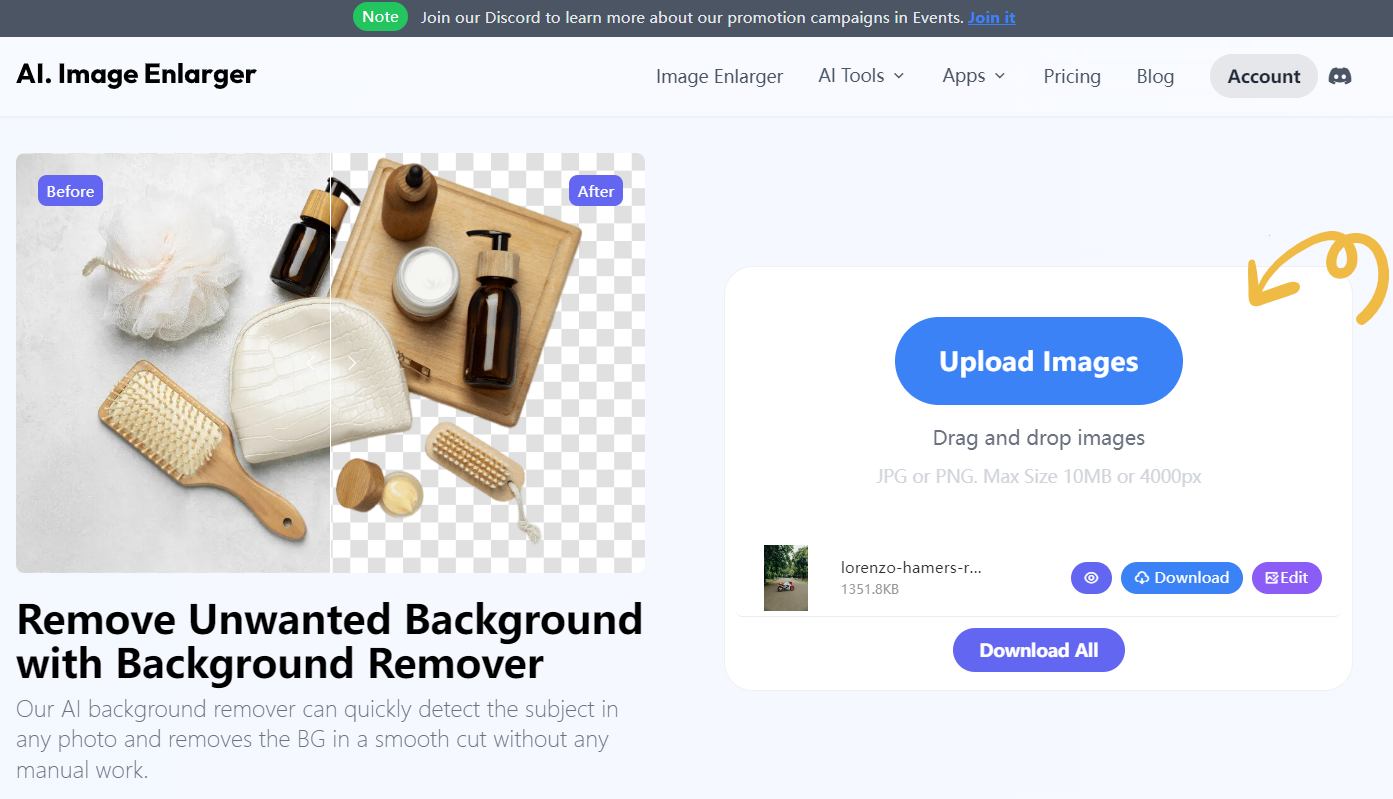
- Step 3: After uploading, you will see two buttons, "Edit" and "Start," behind the image. The Edit function allows you to crop, rotate, add filters and stickers, and make basic parameter adjustments. To finish editing, click the yellow " Done " button in the upper right corner. Click "Start" to start removing the background.
- Step 4: Wait for a few seconds to finish processing; after processing is complete, click on the picture behind the small eyes to wake up to preview the effect of erasing. Download it locally by clicking "Download".

Key Features of Imglarger’s AI Background Removal Tool
- How Imglarger Achieves Perfect Accuracy in Background Removal
Imglarger utilizes advanced AI algorithms that analyze and understand the context of images, ensuring accurate background removal. The tool detects edges and distinguishes between the subject and the background, resulting in crisp, clean separations.
- The Magic of Crisp Edges and Flawless Backgrounds
One of Imglarger's standout features is its ability to produce sharp edges and seamless backgrounds. The AI ensures the subject's edges are well-defined, making the final image look professional and polished.

- Save Time Without Compromising on Quality
Time is a valuable resource, and Imglarger respects that. The tool processes images quickly without compromising quality, allowing users to edit and finalize their photos in minutes.
- No Technical Skills Required – Effortless for Everyone!
Imglarger's user-friendly interface is designed for everyone. You don't need technical skills to use the tool; upload your image, and the AI takes care of the rest. This ease of use makes Imglarger accessible to a broad audience, from beginners to professionals.
- Catering to All Your Image Editing Needs
Imglarger supports various image formats, ensuring compatibility with different types of files. Whether you're working with JPEGs, PNGs, or other formats, Imglarger can quickly handle your image editing needs. JPG or PNG. Max Size 10MB or 4000px.

Use Cases for Imglarger's AI Background Removal
- Transforming E-commerce Product Photography
High-quality product images are crucial for e-commerce success. Imglarger's AI Background Remover can help create clean, professional product photos that enhance listings and attract customers.
- Creating Engaging Social Media Content
Social media is a visual platform, and engaging content is key to capturing attention. Use Imglarger's AI Background Remover to create eye-catching images with precise, compelling subjects that stand out in feeds.

- Enhancing Graphic Design and Marketing Materials
Clean images are essential for graphic designers and marketers. Imglarger's AI Background Remover can help create polished visuals for websites, advertisements, and promotional materials, ensuring your designs look professional and appealing.
- Personal Projects: From Fun Edits to Passion Projects
Whether you're editing photos for fun or working on a personal project, Imglarger's AI Background Remover makes it easy to achieve high-quality results. Remove backgrounds to create unique, customized images that reflect your creativity.
Conclusion
Now, you must not be clueless when you want to remove the background from your pictures! With the help of the AI tool Imglarger, all this has become easy. Removing the background takes our images to the next level, whether it's a product display for e-commerce, creating a clipart for posters, or removing the white background of a logo.
All these can be left to AI Background Remover to help us do it easily. As artificial intelligence technology evolves, tools like Imglarger AI will undoubtedly become more powerful and versatile, enabling more people to edit digital images easily.