Imglarger AI Denoiser Review: How Good Is This Noise Reduction Software
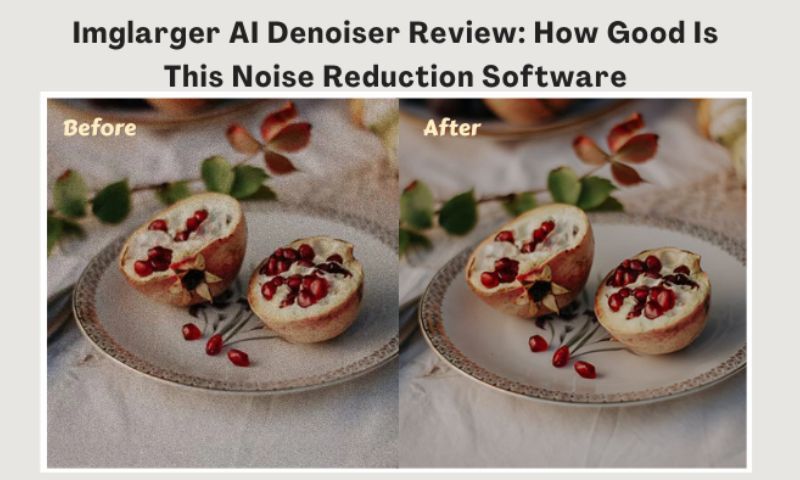
Imglarger AI Denoiser Quick Summary
Images sometimes have digital noise, which can affect the quality and color of the picture. AI picture noise reducer can solve this problem. It uses the latest AI technology to reduce and decrease the noise of the image by recognizing and analyzing the photo and fixing the image’s colour, thus improving the quality of the photo.
Imglarger AI Denoiser Key Features:
- Automatic and efficientThe latest artificial intelligence technology automatically identifies and quickly removes noise from photos by analyzing them.
- Precise Noise RemovalAccurately removes noise from photos to better preserve recovery details. Improves the clarity of photos and preserves their integrity.
- Streamlined operation processThese are just a few simple steps to remove photo noise, suitable for any person.
- Security and privacy protectionImglarger AI Denoiser will erase all items uploaded by users within 24 hours, so feel free to use AI Image Denoiser.
How Does Imglarger AI Denoiser Work?
Imglarger AI Denoiser online removes noise by identifying smooth pixels. It is different from other traditional denoising methods. In addition, it uses SRCNN neural network trained with thousands of high-resolution images, which allows the AI algorithm to make the whole noise reduction process smarter and more efficient.
How Do We Use Imglarger AI Denoiser to Reduce Noise from Image?
Imglarger AI Denoiser is an online noise reducer supported by the latest AI algorithms. It has a well-trained SRCNN neural network to simplify your noise reduction process and make you much more efficient. Any crowd can easily use it to help you with noise reduction. You can also make basic edits and parameter adjustments to your images before noise reduction, making the process more user-friendly.
- Step 1: Click “Upload” or drag and drop the image to upload.
- Step 2: You can choose the editing function or start noise reduction according to the photo.
- Step 3: If you click the edit button, you will see some basic photo editing functions and parameters adjustments when you enter the operation panel. End click the yellow “Finish” button in the upper right corner to start noise reduction.
- Step 4: Check and save the result by clicking the “Download” button.
Imglarger AI Denoiser: How Good Is this Noise Reduction Tool

In the first image, before Imglarger AI Denoiser removed the noise, we can see that the image has a noticeable graininess, especially on the arms. The image does not feel clear, and the whole tone of the image is dark. After Imglarger AI Denoiser removes the noise from the image, the image looks smoother, clearer, and brighter, and the details are well preserved.

In the left image, we can see that the rocks and buildings are covered with digital noise and are very grainy. The color presentation of the entire image gives a foggy feeling. An iron frame supports the building in the picture, but it feels like the colors of both look a bit confusing. This could be the result of digital noise. Let’s look at the effect after removing the noise. The first feeling is that it is much brighter and clearer. We can see the grain of the stone, and the building and the iron frame are separated. The quality of the image has been improved, but the very small stone lines have not been damaged and are still intact.
What Noise Reduction Levels are Supported by Imglarger AI Denoiser?
Imglarger AI Denoiser supports 2x, 4x and 8x noise reduction. The two images above are 4x and 8x noise in that order. We can see that the noise of the 8x will be denser than the 4x noise, and the quality of the pictures will be lower. Imglarger AI Denoiser can still remove these noises very well and restore the image’s colour to improve the image’s quality. If you have an image that needs noise reduction, you can try it out and see if you are satisfied with the answer Imglarger AI Denoiser gives you.
How to Reduce Noise Using Imglarger AI Denoiser on Mobile Photo?
Imglarger has a mobile version of its application called Photo AI, which you can download from Google Play and Apple App Store. “Photo AI” is a handy AI smart photo editing toolkit that consists of various AI widgets. It includes various features, including zooming, upgrading image quality, removing noise from images, fixing old photos and cartooning photos and more. We can use photo AI to do noise reduction on our cell phones.
Is Imglarger AI Denoiser free for Use?
Yes, Imglarger AI Denoiser comes with a free plan, not just a simple trial. The free account has 8 free credits, and you can access all features. You can go directly to the webpage to operate it without registration.
Can I Batch Upload Images for Noise Reduction?
No, Imglarger AI Denoiser currently does not support batch processing, we will always continue to update the upgrade we continue to pay attention to
Imglarger Product Series: One Stop to Enhance Your Image Quality
- AI Cartoonizer can help you easily get exclusive cartoon images or photos in cartoon style. The process is quick with just uploading photos and a few simple clicks.
- AI Anime 16k is a professional image enlarger that allows you to enlarge your images up to 4K. It also has basic editing features to choose from, so you can get the best results.
- AI Image Upscaler is a powerful image enlarger that helps you enhance the image quality without degrading the original picture quality. It supports batch processing, which greatly improves work efficiency.
- AI Enhancer is one of the most popular image enhancers. It can help you enhance the pictures you upload to create a better visual presentation. It is very user-friendly and easy to operate.
- AI Sharpener can remove blur from images in 5 seconds. Make blurred images sharper and enhance the details of your photos.
- AI Face Retouch improves and enhances your portrait photos with intelligent analysis of images using the latest AI technology. Remove pixelation from your photos in just three steps!
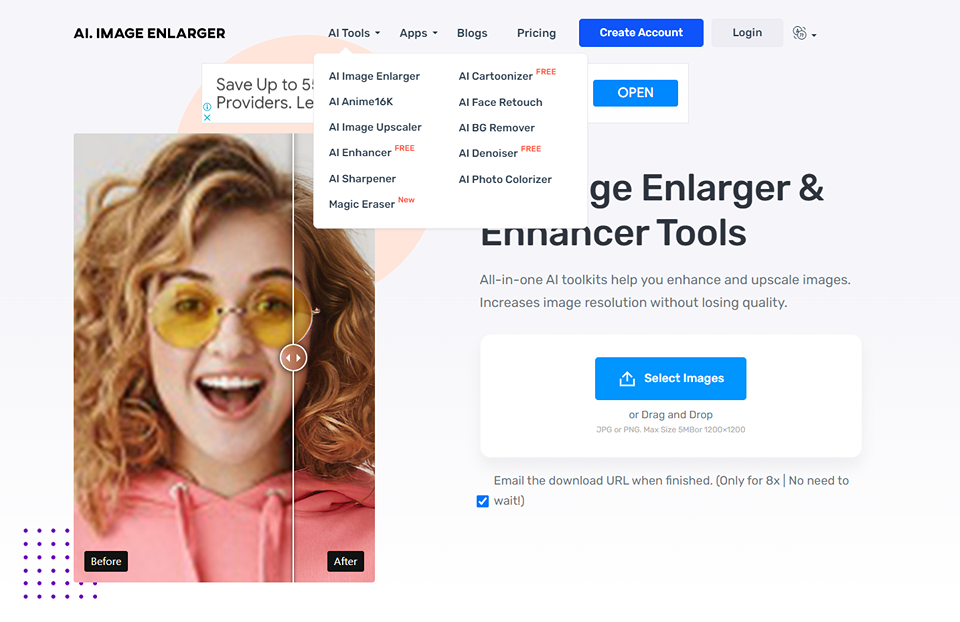
Imglarger AI Denoiser Review Conclusion
From this, digital noise has a big impact on images, and it can worsen the quality of images. It affects the visual effect and the correct color presentation of the picture. Eliminating digital noise is one of the most common operations in image editing, and Imglarger AI Denoiser can help us solve it efficiently. We can use the Imglarger collection of AI toolkits for image editing operations and feel the effect and magic it brings by using AI technology. Let’s start our journey to discover Imglarger!
