Best Apps for Removing Backgrounds on Android, iOS and Online 2023

Nowadays, removing the background from the images has become a lot easier than it used to be due to the numerous third-party apps that are available on Google Play Store and Apple App Store. What’s even better is that these apps don’t require you to be a professional photo editor in order to use them. The background of the picture can be removed with just a single tap of your finger.
Here are the top 10 best apps for removing backgrounds in 2022 that I feel are the most effective.
Top 10 Background Removers in 2023
1. Bg Eraser
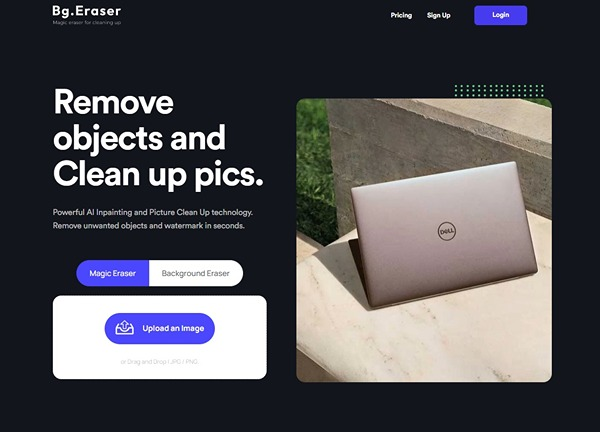
You may have wondered whether it is possible to remove photo backgrounds from desktop browsers. Bg Eraser provides such a service.
This site works automatically, like many others on this list. It does not have many exciting editing features, but it is quite simple to use.
With powerful AI technology, you can remove the background in just 5 seconds without Photoshop skills. It uses AI inpainting to remove the watermark without destroying the original images. It’s most exciting for its magic eraser tool, which automatically and freely removes unwanted objects from your images.
2. Background Eraser – By Inshot

This is one of the best free apps for Android that will allow you to remove backgrounds from your photos. You will notice that it is so easy to use that all you have to do is click on the AI button and the background will be automatically removed from the picture as soon as you do that. This will give you the best results regardless of how complex the image background is and no matter how complicated it is.
In the case that the program misses out on some part of the background or by mistake erases some parts of the subject, then you can use the utilities like an eraser, repair tool, and magic tool to make things right. I personally prefer the magic feature because of the fact that it automatically detects the edge of the photograph and only removes the background that is not necessary and is only visible when the photo has been cropped.
You can also choose the layout of the image by using the canvas feature of the app before saving it to your phone’s gallery through which you can also choose the placement of the image. There is a lot you can change when it comes to the background of your photos, such as patterns, landscapes, magazines, bokeh, nature, and more.
The Pro plan of this app is one of the best ways to make sure that you get the most out of it. It comes with the following features:
- It is possible to unlock all styles of erasers
- Online photo search & 200+ HD backgrounds
- Unlock all shapes for cutouts
- Hundreds of fonts & text tools
- Advertisement-free
3. PhotoRoom Studio
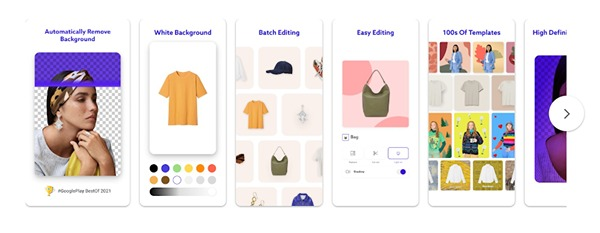
PhotoRoom is an easy-to-use app that cuts out the background of even the most complex photos, so you don’t have to worry about it spoiling the image. In comparison to most free app background removers, this free background remover makes use of artificial intelligence in order to automatically and accurately remove the background of your photos.
In addition to the background removal feature, this app also comes with plenty of features that enable you to edit photos, including pre-built templates, filters, effects, outlines, animations, and many more.
This app is free to use, but the only downside is that if you want to remove the small watermark that appears in the bottom right corner, you will have to upgrade to their Pro plan that will allow you to access additional functions like:
- Cutouts and exports in HD
- Over 1000 templates to choose from
- Edit multiple images in batch
As a whole, PhotoRoom is an excellent background eraser app for iPhone and Android devices and you definitely want to try it out.
4. Photo Background Eraser App

The app comes with a clean UI and is compatible with dark themes. In order to cut out the background of a photo, there are a number of steps you need to take. You can use the auto mode in order to achieve a transparent background by simply tapping on it with just one tap.
When the app is unable to eliminate a few pixels due to software errors, you can also use the zoom feature of the app to manually remove the missed edges. Additionally, with the lasso eraser, you can cut photos in and out, as well as insert and remove borders. The image can also be saved either in the JPG or PNG format depending on what you prefer.
5. Remove.bg
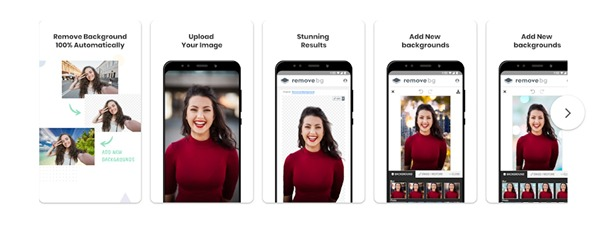
You can easily remove the background from your photos by using the Remove.bg app. Creating a transparent background is as simple as uploading an image, and within 5 seconds, you’ll have your image with a transparent background. It is a great tool for cutting hair, processing complex backgrounds and a variety of other tricky conditions because it uses artificial intelligence technology. Aside from that, it also has a huge collection of background images that you can use as a background if you want to change the look of your computer.
As a point of interest, it should be noted that the free plan allows you to save images only in standard quality. To save images in HD or above quality, you will need to either subscribe to their premium plan or buy an image bundle if you want to save them in HD or above quality.
6. Remove Background: BG Changer

A free app called Remove Background by Luna Media can also be used to remove backgrounds from photos. In this program, you will be able to accurately remove the background from the image, and you will also be able to edit the background later on if you want, or you can save it as a transparent picture if you want.
One thing that might bother you is the frequent ads which appear in the app, and if you want to remove them, you need to pay the developer so that they can remove the ads for you.
7. Background Eraser: Superimpose

A lot of the iOS apps on this list have similar features, such as one-tap background removal (automatic mode), as well as a few photo editing features with the ability to adjust brightness, contrast, saturation, exposure, and many other things.
In some cases, because of the background colors, the auto mode may miss a few pixels, so you need to use manual mode in order to bring back the pixels that were lost. As well as that the app can also be used to change the background picture in the app.
8. Background Eraser by HandyCloset
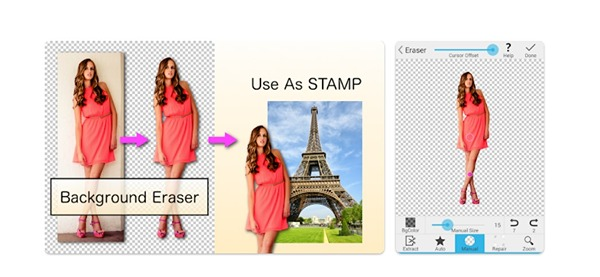
Over 100 million people have downloaded this free background removal app from the Play Store, which has become one of the most popular apps. Despite being super light in size, the app has no fancy design, and it does not offer an extra feature such as an image editor.
There is a feature of this program that makes it easy for you to remove the background. Using the auto-eraser tool is all you need to do, and you will have a transparent background within a few seconds. There is also a version of this app that can be downloaded for iOS devices.
In other words, if you have limited storage space and all you want to do is cut the background, then this app won’t disappoint you. In addition to these features, it is the only app on this list that I use on my Android phone, since it is only 3.3 MB in size, and it also does everything I need it to.
9. Slick – Auto Background Changer & Eraser
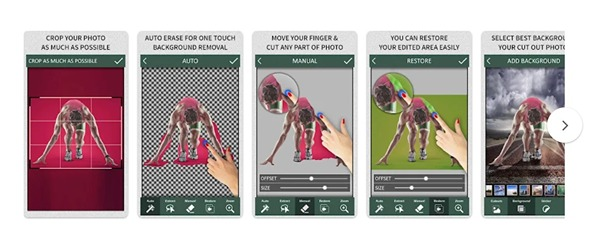
The Slick app is a free background eraser app for Android devices. Using this program is very simple, and you can get a transparent background in just minutes by using the tool that automatically removes the background. Even though it isn’t perfect, there may be times when you will need to manually remove the background in some cases.
Besides the photo editing tool that is included in this app, it also features a photo editor that offers background changes, stickers, and text, which may be useful to most users of the app. There is also the option for you to either save the images in a PNG or in a JPG format, depending on your needs.
10. PhotoLayers
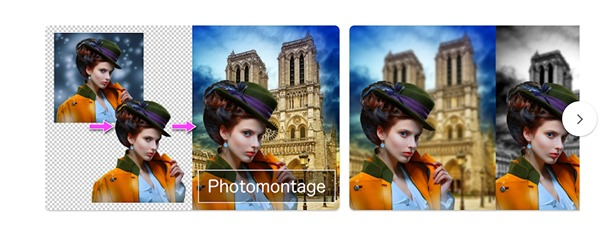
There is no doubt that this app is the most popular free background eraser app out there, as it has over 10 million downloads in the Play Store. There are a couple of editing features included in the program, such as the ability to adjust brightness, contrast, saturation, blur, and so forth, and its design looks quite simple.
In most cases, it has the ability to precisely remove the background from the picture when it comes to background erasing. As with many other free background remover apps, here too you get automatic background removal functionality that, in my case, was working perfectly when I used images with backgrounds that were less complex than the ones used in other free background remover apps.
There is no doubt that this is one of the best apps for removing the background from photos, in spite of the way it may look simple.
Conclusions
That’s it. The above all are my recommendations for the best background remover apps. As you can see from this list, almost all of the apps on the list can provide you with excellent results in erasing the background of the photo to the best of your ability.
Depending on the app you use, some of them can remove the background perfectly from simple backgrounds, while others can remove the background from very complex backgrounds as well. Therefore, it is entirely up to the individual. Regardless of which app meets your requirements, you should use it if it fulfils them.
