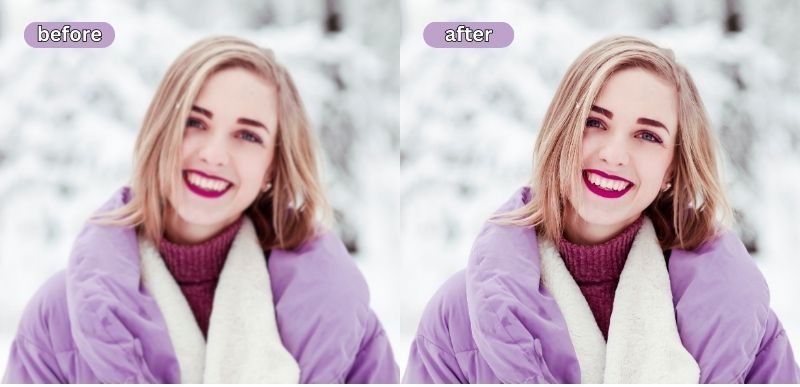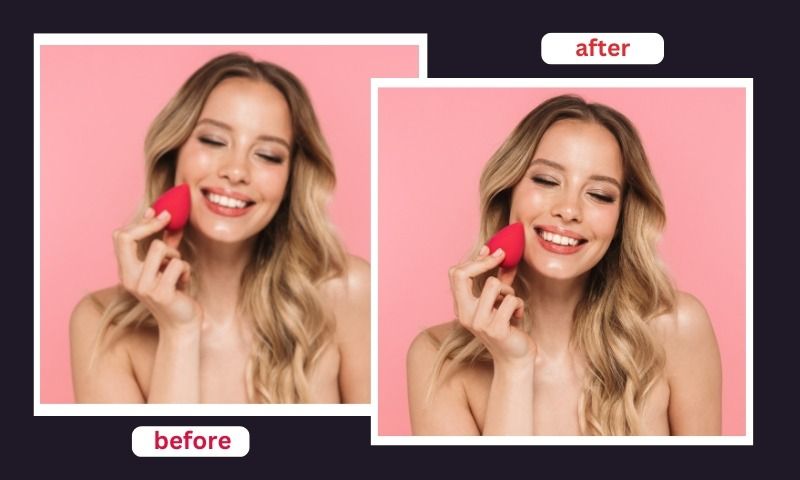Imglarger Sharpener and Adobe Super Resolution: Which is Better

In the modern world, various innovations and applications were created to improve things. Most of it involves gadgets and applications that help them make a personal touch to their daily lives. This is especially true, especially when enhancing memories such as photos and videos. Just like how everything traditional slowly evolves into something more modern, how you enhance or sharpen what you capture has easier and more accessible alternatives now.
In the past, digital or film cameras were used for pictures, and whatever you capture cannot be edited anymore. There even came a time when everything was black and white! Fortunately, the present time paved the way for a variety of online photo sharpener applications to bring the best out of your pictures. In this article, you’re going to read about two applications: Imglarger and Adobe Super Resolution.
What is Adobe Super Resolution?
Adobe Super Resolution is an online photo enhancer that offers a variety of photo tools such as AI image enhancer, converting an image to a super-resolution, and many more functions. While it also offers other tools such as retouching and resizing photos, its best feature is to sharpen images.
If you want to know more information about Adobe Super Resolution, read this article from the official team.
What is about imglarger sharpener?
Imglarger Sharpener is an online application that has various image enhancement tools such as image sharpener, image denoiser, AI image retouch, and many more.
How to Use Imglarger Sharpener?
- Log on to https://imglarger.com/Sharpener.
- Scroll down and select what kind of image enhancement you would like to use.
- Once you’ve selected the tool you want to use, click “Get Started”. You will be directed to a new window where you can enhance or sharpen your image.
- Adjust your image according to your preferences and needs.
- Once satisfied with your enhanced photo, click save.
- Download the resulting image.
Key Takeaways:
About Adobe SR
As mentioned earlier, while it offers a variety of enhancement tools, Adobe Super Resolution’s best feature is a photo enhancer and photo sharpener. Here are its strengths.
Strengths:
- It can double or triple your image size
- Offers the best results when you use raw or original files
- The improvement of the image quality is very visible, especially in terms of resolution
- Has a lot of tools for image optimization and improvement
- Sharpens photos well
About Imglarger sharpener
Strengths:
- Sharpens photos well
- Offers a variety of functions such as photo enhancement, AI image retouch, image resizing, image denoising, and many more
- Can still offer its functions despite having a free account
What do Imglarger and Adobe Super Resolution work for?
Adobe SR
Adobe SR, introduced in Camera Raw 13.2, helps create an enhanced image with similar results as Raw Details but with 2x the linear resolution. This means that the enhanced image will have 2x the width and 2x the height of the original image, or 4x the total pixel count. This feature supports the same file types as Raw Details, plus additional file types such as JPEG and TIFF. Super Resolution is especially useful to increase the resolution of a cropped image.
Imglarger
Imglarger, a comprehensive tool, helps make the blurry photo clear and crisp. It works best with photos such as human portraits, animal and pet photos, landscapes, or printed pictures. It processes the image automatically and doesn’t allow users to make custom settings. Generally, imglarger offers you two options when it comes to increasing image resolution: enlarge and enhance photo; enhance photo quality and don’t change the image size.
Case Study: Enlarge and Enhance Photos Using the Two Tools
To let you know the two image enlargers’ performance, we will make a test next. We’ve prepared 3 different types of images: Animal photography, Human Portrait, and Product photo. We will use imglarger and adobe Super Resolution to enlarge the photo and see what we will get. As you know, adobe Super Resolution is available for both Photoshop and Lightroom. Here we take Photoshop SR as a testing tool.
Example 1: Animal photography
The original photo:

Photo Enlarged by Imglarger and Adobe SR

Example 2: Human Portrait
The original photo:

Photo Enlarged by Imglarger and Adobe SR

Example 3: Product Photo
The original photo:

Photo Enlarged by Imglarger and Adobe SR

From the above test, we can see that both AI image sharpener and Photoshop Super Resolution perform well. The 3 original images are all blurry and lack details. But we use the two image enhancers to improve image quality. The tools help show details, increase color & contrast much, as well as reduce the noise and spot. The processed images become more smooth and clear while keeping good quality. In terms of light adjustment, imglarger does a better job. It enhances the contrast between light and dark in the photo, which makes the image more layered.
Imglarger vs Adobe SR: Which is Better?
Imglarger is better:
After testing the images above, here are the observations that we noticed about Imglarger.
When it comes to sharpening human and product images, Imglarger does a great job of enhancing every detail without compromising the quality of the image. While it also does a great job at sharpening horse, the results are more noticeable in the earlier photos mentioned. Imglarger is also better when it comes to the variety of tools it offers.
Adobe Super Resolution is better:
When it comes to the speed of processing images, Adobe Super Resolution is faster than Imglarger. It shows results in less than 5 seconds compared to Imglarger which exceeds that time. It is also better overall in resizing, upscaling, and sharpening images no matter what type it is. Despite offering fewer tools compared to Imglarger, Adobe Super Resolution is better in terms of producing high-quality images especially when you choose a raw high-quality image.
Why do we make a comparison?
You have probably asked yourself why a comparison is needed when both applications have almost the same function. The answer to that is, that comparing both applications will not only help you pinpoint their pros and cons but will also help you decide which one suits your preferences and needs the most. After careful consideration and evaluation, we can say that AI Image sharpener is the better choice when it comes to photo enhancement. However, a few of the vital tools in Imglarger can only be accessed when you subscribe or have a premium account. If you want to free tools to sharpen your image, photoshop super rsolution could be better (if you have already had the pro version of photoshop).