TikTok Voice Effect: What is it and How to Get It?
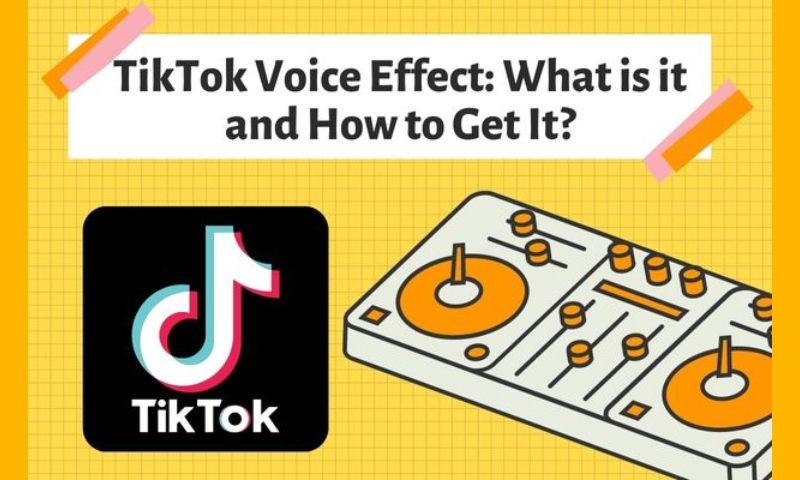
With the rise of short videos, almost everyone now has TikTok, a short video software, on their phones. Nowadays, people are opening Tik Tok to brush videos in the subway, restaurants, bars, and other leisure places. People open it in their free time to learn about various new and interesting things. Open your eyes and relax at the same time.
Besides browsing videos on TikTok, some creators like to show their creative ideas on TikTok or some parodies, quirks, and humorous videos. These creators make their videos more interesting by using special effects or voice changers on TikTok. Effects and voice filters are equally crucial for videos, and some videos can even be made without impact and with voice changers to get fantastic video effects. Let’s explore the Tiktok Voice Filter!
TikTok Voice Filter: What is it?
TikTok has a fantastic sound changer feature that allows you to modify and edit the sound in your recorded TikTok videos. TikTok voice changer can make your voice deeper or higher, offering various voices to choose from. Each of them is unique, such as “Megaphone”, “Shake”, “Chipmunk”, “Echo”, and so on.
Key Feature:
- A variety of effects for you to choose from and explore
- Some effects can optimize the sound
- Give your videos more surprising results for more fun

How Does TikTok Voice Filter Work
A waveform graph often describes the sound. The height of the wave represents the amplitude of the sound wave, while the width represents the frequency of the sound wave. The greater the amplitude, the louder the sound; the greater the frequency, the higher the pitch.
The TikTok voice changer filter uses artificial intelligence algorithms combined with audio processing technology to analyze and process the sound and estimate it. The sound waveform is assessed, and the pitch is changed by changing the width of the wave to create the effect of a voice change. Voice filters are abundant on Tiktok, and there are technical and algorithmic differences in the different voice change effects.
Voice Filters are only used for videos recorded within TikTok
The TikTok Voice Filter feature is only available for videos taken within TikTok. He does not support adding voice change effects to uploaded videos. When you try to select the voice filter feature for an uploaded video, you will see a pop-up window showing “Voice effects can’t be applied to this video.”
Check the network connection
Check if your internet connection is normal. Loading the voice filters requires a stable network to ensure successful loading. If you check that your network is unstable, try reconnecting to cellular data or WiFi.
Permission settings
Enable permissions related to mobile licenses for TikTok. Permissions allow us to use various functions and access the camera and microphone to record and shoot videos. After turning on the permissions, ensure the video is recorded with sound. In addition, we need to set TikTok as a trusted application.
Clearing the data cache
More data in TikTok can cause some features to fail to work correctly. Check and clean up the cache to free up space and make sure TikTok works properly for all functions. We can also clean up your phone’s data and cache to save more storage space for TikTok.
Update Software
TikTok is still being upgraded and optimized, and we can solve the problem by upgrading the software. The new version will introduce some new features, such as adding sound filters to the uploaded videos, which are available to a few users. The latest version will be available to a few users in the beta stage, so we can update to try to use more new features.

How to Get Voice Filters on TikTok?
Step 1: Open TikTok and tap the plus icon button at the bottom centre of the screen to open the camera.
Step 2: Record a video with a human voice, and select’√’.
Step 3: Select the three dots on the side of the icon on the right side of the screen, “Voice Effects” or “Audio editing”, swipe left and right to see all the sound effects, and select the one you like.
Step 4: Click “Next” to edit, choose “Draft” to save the draft, and click “Post” to publish.
How to Change Your Voice Effect?
Once the voice filter is added, you can change the voice of your videos. Please describe how to change the voice effect.
Step 1: You can change the sound effect of the video you recorded in Tik Tok without publishing it. You can click the arrow in the upper left corner to return to the previous step.
Step 2: Click “Voice Effect” or “Audio editing” on the right side of the screen to change and select your preferred voice effect.
Step 3: Just select an effect for a play preview.
Step 4: Click “Next” to proceed to the next step.
How to Have a Female Voice on Tik Tok?
Step 1: Make sure you have the latest version of Tik Tok.
Step 2: To record or upload a video, click on “Audio editing” at the top right of the screen.
Step 3: Enter the editing page and select the “Jessie” sound effect.
Step 4: Click “Save” in the top right corner to save and view.
Trickster Voice Effect: How to Get It
Step 1: After you finish recording or uploading the video, slide the icon on the top right of the screen and click on “Audio editing”
Step 2: Entering the editing panel, swipe left, and select the “Trickster” sound effect.
Step 3: At the end of the preview, select “Save” in the upper right corner to save.
What are the Best 10 Popular Voice Effects on TikTok?
- Chipmunk
The chipmunk filter makes your voice sound lively and cute, with a higher but natural pitch. Just like the chipmunks in the cartoons sound very mischievous.
- HeliumThe helium sound effect will be much higher in pitch than your own. But it is more similar in tone to Chipmunk. You can choose the Helium effect if you want to try a higher pitch.
- BaritoneThis effect will lower your pitch and make your voice sound more mature. If it’s a female voice through this filter, it will sound like a heavily pitched male voice.
- MicThe microphone effect is slightly echoey but not the same as an echo effect. It’s like singing in a box, very subtle.
- MegaphoneThe Megaphone effect amplifies your voice and raises your pitch simultaneously. It’s as if the sound comes from a cell phone earpiece, a megaphone, or a recorder.
- SynthYou can select the synthesizer filter when you sing. It optimizes your voice by using auto-tuning technology and adds a dazzling sound. It makes your singing voice sound better.
- RobotThe robot sound effect is also popular and can completely transform the human voice into a robot voice. It is fun to add this sound effect to some wacky videos.
- ElectronicBy raising or lowering the pitch of the sound in the video to achieve the electronic effect, this sound sounds very monotonous.
- Low BatteryThe low battery effect is an advanced version of the robot effect. It gives your voice a variety of robotic sounds but adjusts the silver and sound effects randomly at any time. This effect sounds as if the power is about to run out.
- VibratoThe end of the opera will have vibrato in most cases. It gives a very shocking effect rich in drama. But if it’s not opera, the vibrato sounds interesting in everyday life. Of course, singing can also use this effect, which will be surprising.

Conclusion – Have Fun with TikTok Voice Filter
Have these different sound effects stimulated your curiosity? Have you ever thought you could create the same high-quality video while browsing interesting videos? The sound change effects allow the style and tone of the video to change, and it’s a process to showcase creative ideas.
Let’s open Tik Tok, record a video with these sound effects, and change your voice! Let’s explore the many ways to play with voice filters.