How To Get A High-Resolution Wallpaper For Your Computer?

You can make your computer more personalized by using custom and high-resolution wallpapers. Fortunately, some ways will allow you to get a high-resolution wallpaper using underrated yet well-functioning online tools.
What is a Wallpaper?
A computer wallpaper or background serves as the representation of the desktop surface. Wallpapers come in different designs that suit various operating systems. A desktop wallpaper will allow you to achieve a more personalized device. You can display random images, a single picture, or even live wallpapers.

Why Use Wallpaper On Your Computer?
Aside from personalization, you use wallpaper on your computer to make it look more appealing. You can set a clean and sleek wallpaper to make the file icons pop out. This will help you to navigate the icons easier. On the other hand, others may also use more complex and brighter colors for aesthetic purposes.
How To Get A High-Resolution Desktop Wallpaper
Selecting a desktop wallpaper seems easy, but it can significantly boost your productivity and mood. Considering that impressive displays are now available, it would be great to pair them with high-resolution desktop wallpaper.
Here are some ways you can do to get a clear wallpaper to display on your website:
Three Websites to Download Free High-Resolution Wallpapers
1. Pexels
Pexels is a legal website that houses thousands of free desktop wallpapers uploaded by amateur and professional photographers. This website uses CCO )Creative Commons license) and Pexels License to protect you against copyright infringements when downloading and using photos from it.
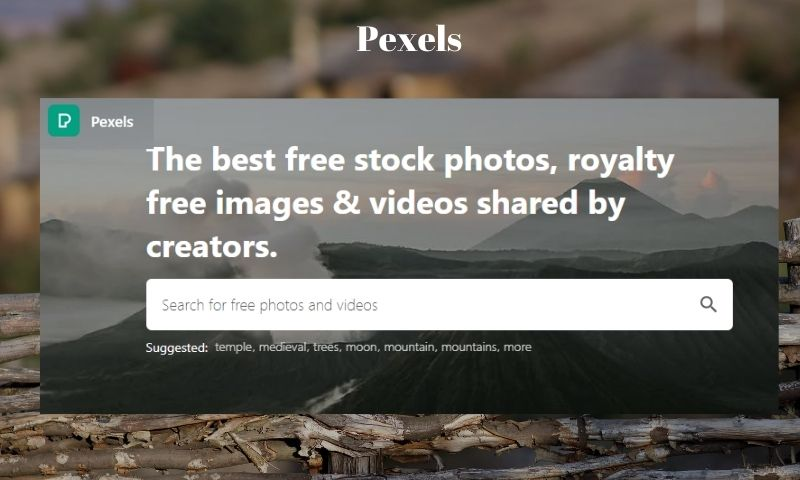
How To Download Wallpaper from Pexels:
- Visit pexels.com
- Create an account (optional)
- Type the keyword in the search bar to sort available images
- Click the photo you want to download
- Click “FREE DOWNLOAD”
Wait for the picture to be downloaded
2. Pixabay
Pixabay is a website that offers free music, videos, illustrations, and completely downloadable images. You can use images without worrying about copyright issues because they were launched under the Pixabay License. You can use images from the website for commercial applications.
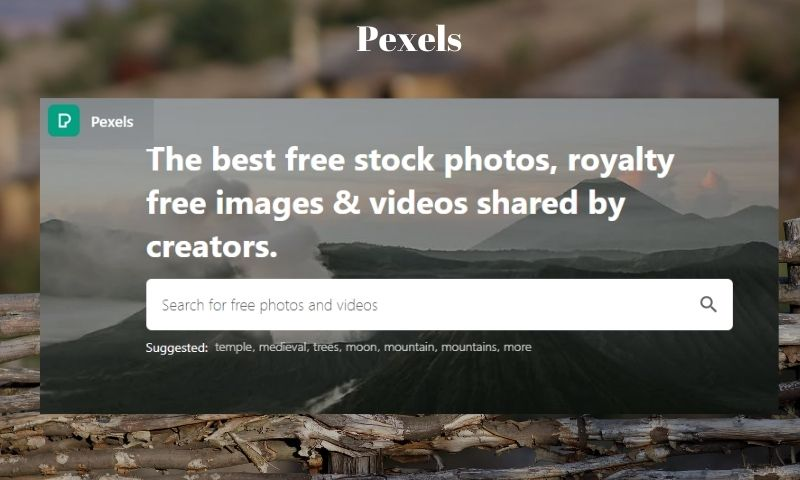
How To Download Wallpaper from Pixabay:
- Open pixabay.com
- Search for specific keywords (sunflower, sunset, clouds)
- Click the photo and FREE DOWNLOAD
- Select your preferred size and click DOWNLOAD
- Creating an account is required to download high-resolution video and image files
3. Unsplash
Unsplash is a popular source of high-definition images that are free to use. The website contains millions of high-resolution photos taken by professionals and creative photographers.
You can access Unsplash on their website or their mobile app.
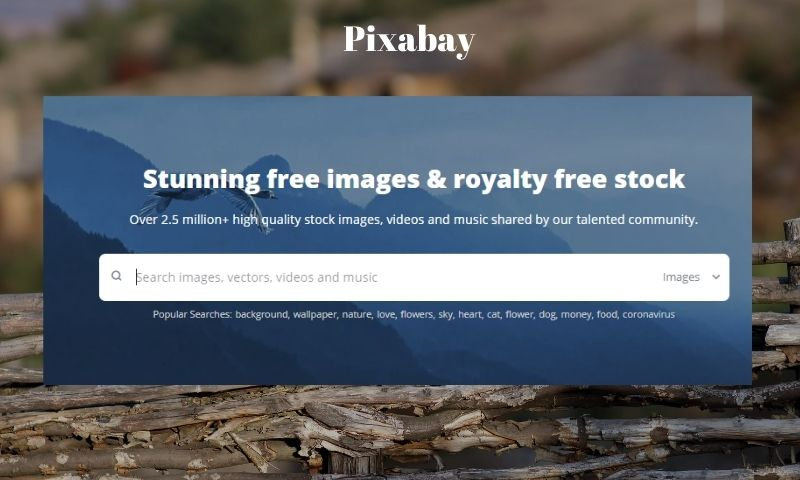
How to Download Wallpaper from Unsplash:
- Open unsplash.com
- Search for images you like
- Hover over the picture
- Check DOWNLOAD
- You can select your preferred photo size before proceeding to download
Create High-Resolution Wallpaper in Photoshop
PhotoShop is a unique online tool designed to let users create more customized photos by modifying its features and the background. The tool offers a free trial and a standard subscription plan of 27.62 US Dollars per month.
How To Create High-Quality Wallpaper in Photoshop
- Check the exact screen resolution of your desktop background to create a document that matches your desktop wallpaper size.
- Upload your favorite images and resize them one by one.
- Export layers into different files that should be uploaded to PhotoShop
- You can make some image modifications, color depth, size, and background.
- Download your created wallpapers to your computer.
- Open the file and set it as your wallpaper.
Watch the following video and learn how to create personalized wallpaper by Photoshop:
Enhance Photo Quality by Online Photo Enlarger
There is no doubt that PhotoShop is quite complicated to use to enlarge and enhance the photo to be your wallpaper. If you find the pictures and wallpapers you downloaded from the websites above are quite blurry, you may use various online tools to enhance the quality and size of the picture.
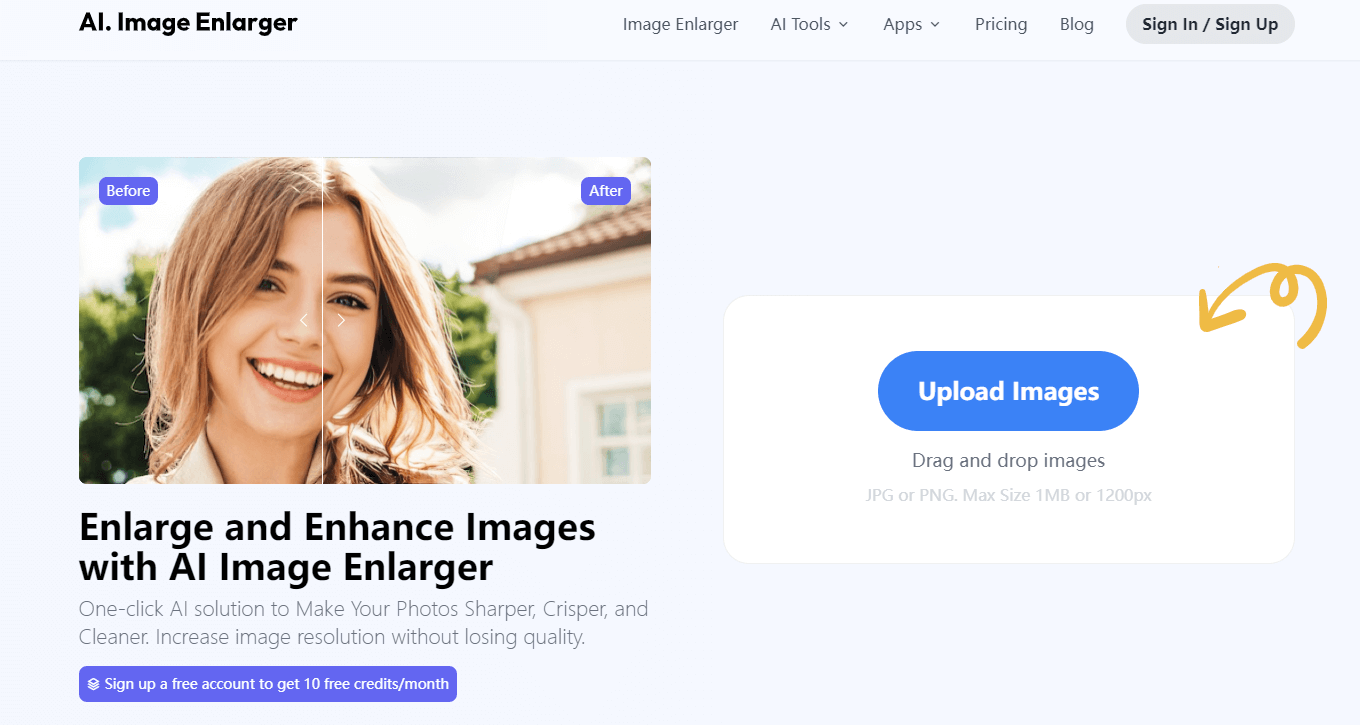
ImgLarger
ImgLarger is a great tool for improving the size of a photo. You can use this to enlarge the images you have downloaded from the sites mentioned. Aside from enhancing its size, you can also use this tool to improve image resolution.
Enhance Wallpaper Quality by ImgLarger
ImgLarger is packed with features that are designed to boost photo quality. You can do this by following a few easy and simple steps.
Increase Image Size
- Upload or drop a picture you want to enlarge
- Select your preferred size
- Click Start and wait for the process to finish
Sharpen Image
After enlarging the picture, you can use the sharpening feature of the tool to make the wallpaper appear more appealing and clearer.
- Upload the resized image.
- Click the “Start” button to let the imglarger sharpen the uploaded image.
- Wait for the AI robot to finish the image-sharpening process
- Download the final result, and you get the high-resolution wallpaper.
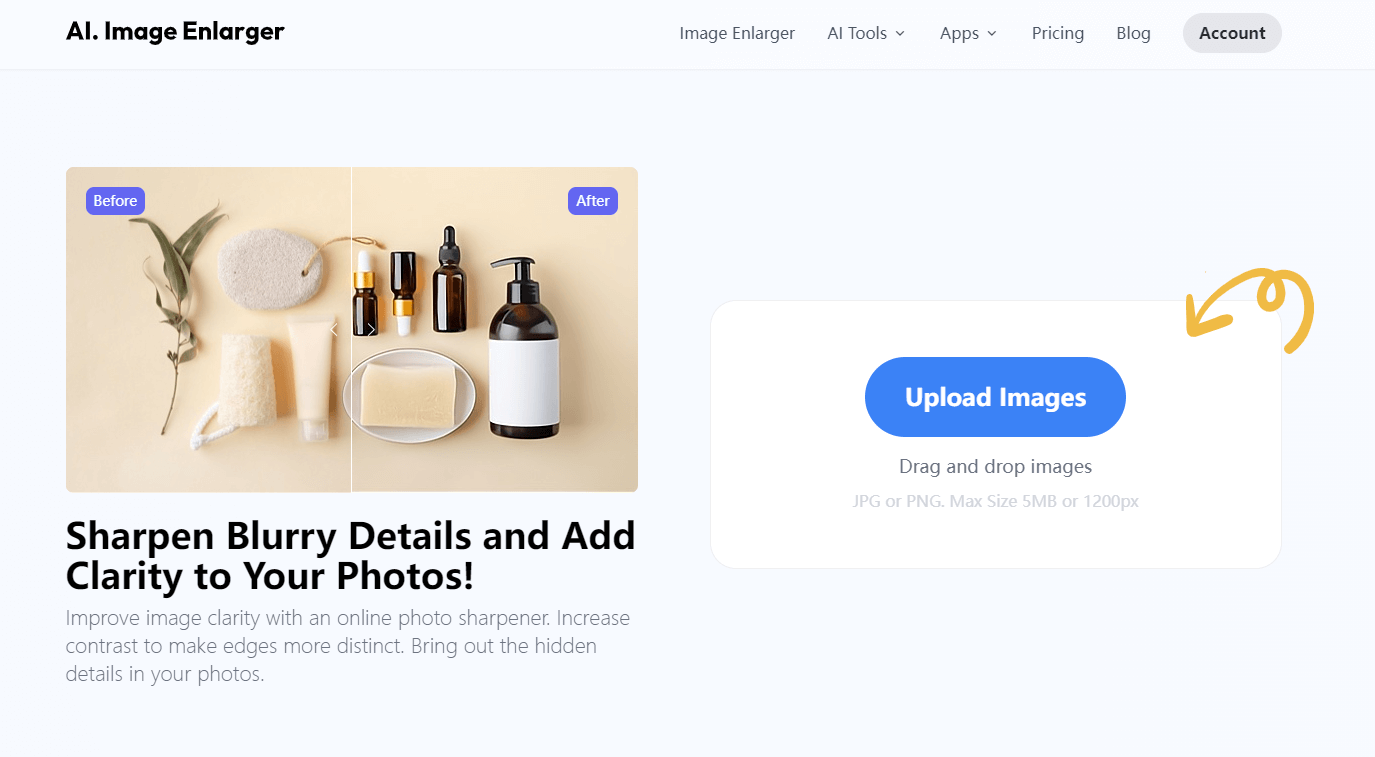
How To Get A 4K Anime Wallpaper
ImgUpscaler is a good tool that will let you create the best anime or cartoon photos to use as wallpaper. The good thing about ImgUpscaler is that you can upload multiple images, and the tool will immediately start batch processing. Plus, you can download your 4K anime wallpaper in different file formats.
How To Get an Animated Clock Wallpaper on Your Computer?
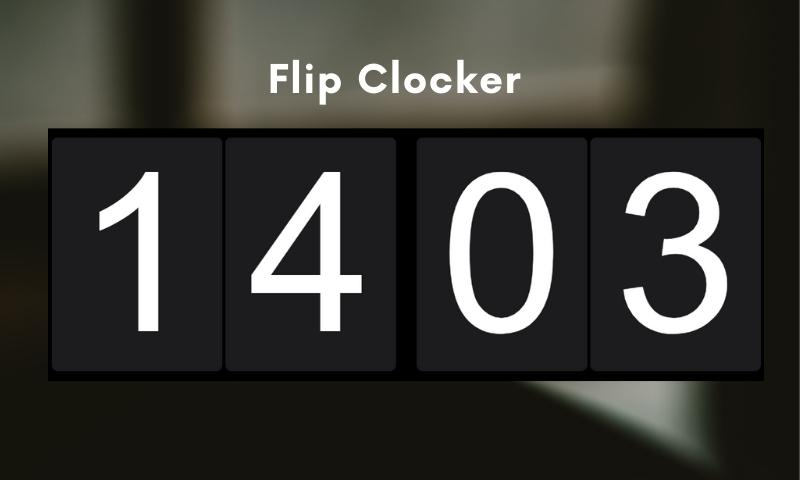
In addition to the above ways to get high-quality wallpaper, you can set up a third-party clock wallpaper to customize your desktop. One of the most popular clock applications we recommend is “Flip Clocker“, a minimalist and aesthetic flip clock to display time with classic animations.
If you are fond of the retro flip clock as your screensaver, this app is right for you. Set it as a full-screen clock screensaver for your computer and instantly check the time using it.
Here is a handy tutorial to help you know how to set up a clock wallpaper step by step.
Final Thoughts
To sum up, you can find various tools on the internet that will let you download high-resolution desktop wallpapers, including Pexels, Unsplash, and Pixelbay. In addition, you can also use PhotoShop to make a more customized wallpaper. ImgLarger and ImgUpscaler are great tools for creating brighter, clearer, and more appealing wallpaper. Are you still looking for great ways to get high-resolution wallpapers for your computers? Don’t hesitate to try these tools!

