How to remove noises from the image

What is the Image Denoising technique?
Every one of us encounters noisy photos, such as when shooting in low light or when shooting in fast motion. Even for more traditional photography, when adjustments are made in post-editing, noise is sometimes found in shadow areas. This is the moment when denoising tools are needed.
Image denoising is to remove noises from the image to restore the real image. However, since noise, edges, and textures are high-frequency components, it is difficult to distinguish them during the denoising process, and the denoised image will inevitably lose some details.
Due to the influence of factors such as the environment and transmission channels, the image is inevitably contaminated by noise in the process of acquisition, compression, and transmission, resulting in distortion and loss of image information. Due to the presence of noise, possible subsequent image processing tasks (such as video processing, image analysis, and tracking) will be affected. Therefore, image denoising is important in the modern image processing system.
Please click here for more information about the image-denoising technique.
Image Denoiser-Best tool to remove noises from the image
In the past, image denoising could be hard and time-taking work. People usually use Photoshop to reduce the noise of the image, which may take more than 30 minutes. Worse, you must be an image editing master to handle Photoshop.
Fortunately, there are many image-denoising tools on the market now. Image Denoiser is one of the best performance tools to reduce the image’s noise.
What is Image Denoiser
Image Denoiser is a FREE online tool to remove noises from the image, it adopts an AI technique to do the image denoising. The program can identify images and eliminate all noise by smoothing pixels. This tool can do all the denoising work automatically. The only thing users need to do is to upload the original image and download the outcome.
This is a comparison of before and after Image Denoiser processing:

How to use Image Denoiser
Image Denoiser is super easy to use. Here is the detailed guideline:
Step 1: Go to the official website of Image Denoiser
Step 2: Click ‘Drop image or click the button to select and upload the image you want to process
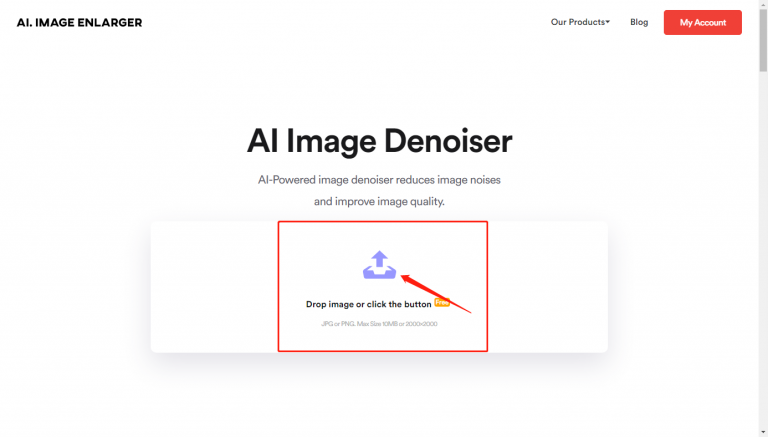
Step 3: Click ‘Start’ to start the process.
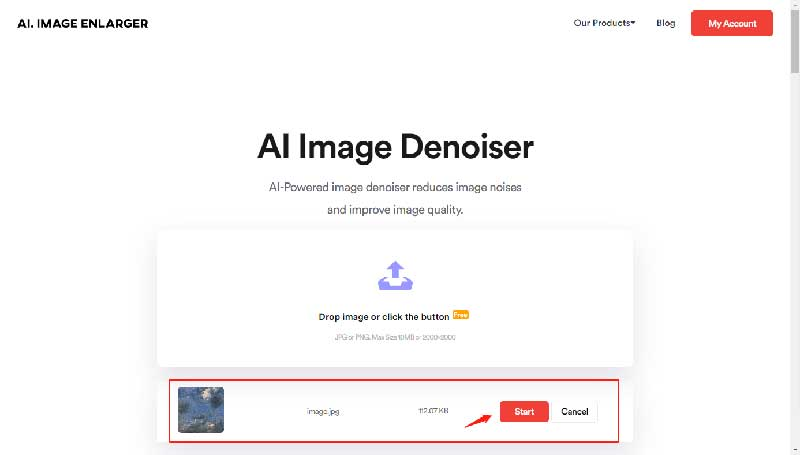
Step 4: Wait a few seconds.
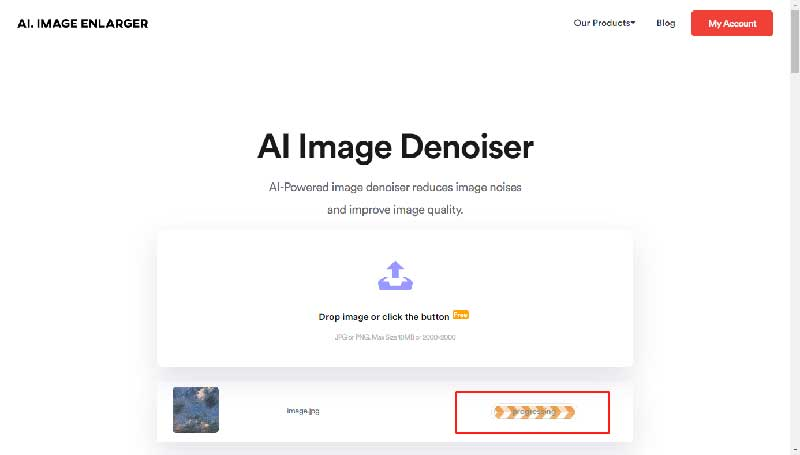
Step 5: Click 'Download' to download the outcome to your device.
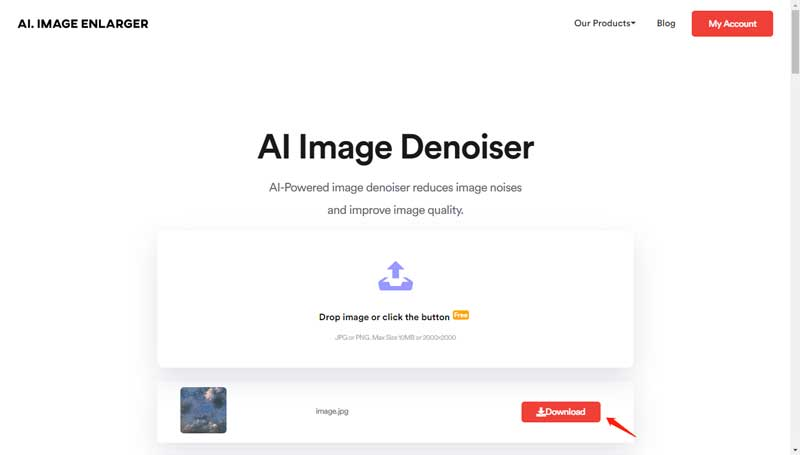
Benefits-Why choose Image Denoiser
- High quality

Different from other image denoising tools, Image Denoiser uses machine-learning techniques to guarantee the quality of the results.
- Widely support

Image Denoiser is an online program that supports all systems if there is a suitable browser.
- Easy to handle

In the previous section, it’s not hard to see that Image Denoiser is easy to use. You don’t need to have any skills or knowledge to handle this program.
- Lighting-fast

The whole process won’t take you more than one minute.
- Safe to use

Image Denoiser is 100% safe to use, all uploaded files will be deleted every 2 hours. No one can access your information from Image Denoiser.
Another Option-Photoshop
Photoshop, one of the most professional image editing software, has all your functions in image editing. However, you need to be a master of image editing before using Photoshop.
Step 1: Open the image you want to denoise.
Step 2: Click 'Filter', go to 'Noise', then click 'Reduce Noise'. Now there will be a pop-up box where you can adjust the details of the image.
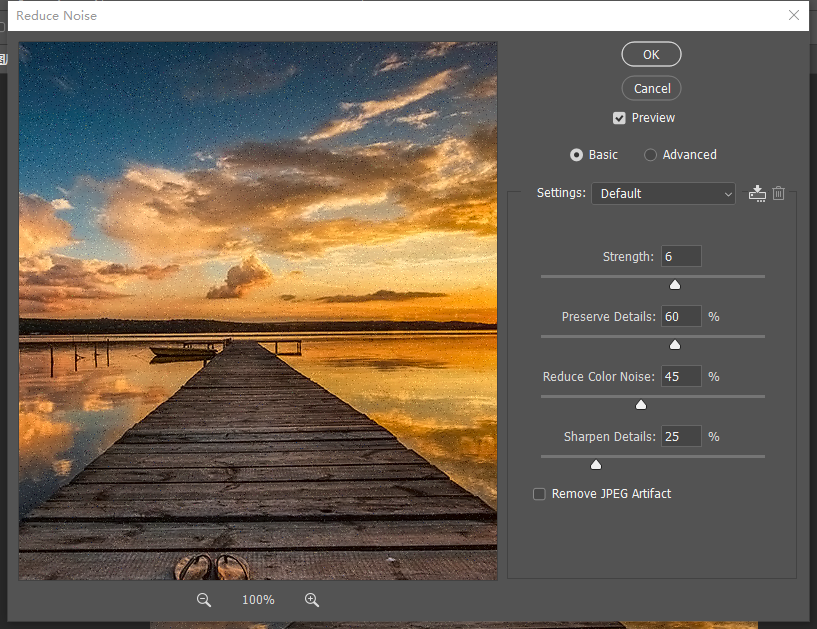
Step 3: After you finish the adjustment, click 'OK'.
Step 4: Export the processed image into your device.
Here is the comparison image:
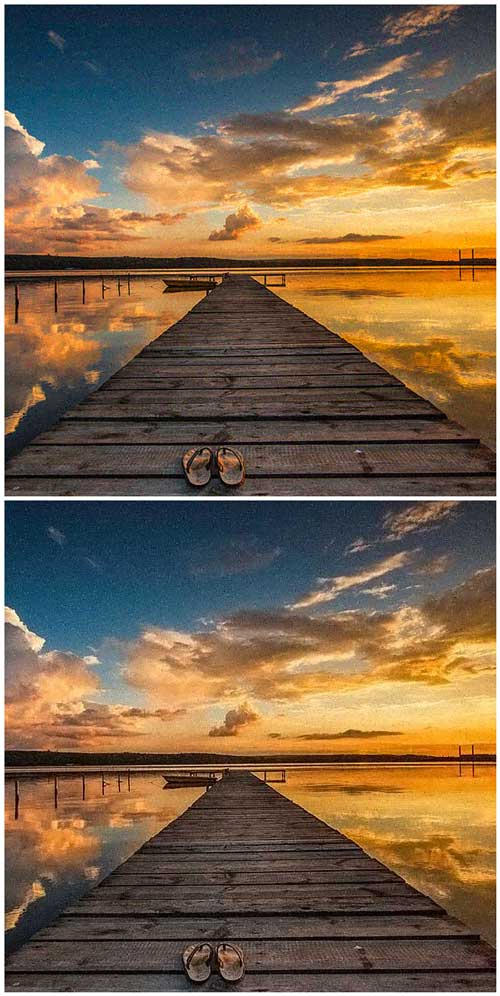
It is not hard to see that the result of Photoshop is not as good as Image Denoiser's.
Conclusion
Image denoising can not be ignored when editing the image. Image Denoiser is the best solution here to remove noise. Advanced techniques and a well-designed interface make you a master in mere seconds.
However, there are many other options for you, and you can try whatever you want. But I believe you will come back to Image Denoiser sooner or later.