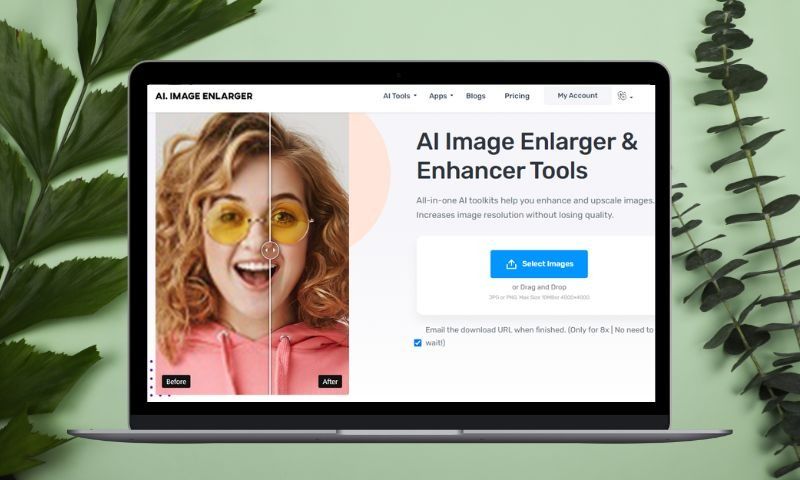Top 10 tools to increase images size without losing quality in 2024

Are you on the lookout for easy-to-use tools that can effortlessly increase image size online? Wondering which tools can make image bigger without compromising quality? Look no further! This post unveils ten fantastic tools that make enlarging images a breeze. But hold on, before you dive in, it's crucial to know the ups and downs of each tool.
Stick around as we explore these tools, and most excitingly, we'll put them to the test using the same small photo. We're talking about a 400% upscale of the original image (40.3KB, 360×254, 96 dpi). Let's find out which tool takes the crown for the best image enlargement while maintaining top-notch quality!

Tip 1: For the purpose of loading this post faster, I create the before-after comparison images and compress them by the same method of Photoshop (Because most of the enlarged images are more than 1Mb). But I leave the link for the non-compressed photo so you can check further.
Tip 2: Photoshop and Photozoom are not under the test, as Photoshop needs high skills while Photozoom needs a license key to register.
#1. AI Image Enlarger
If you're on the hunt for a reliable online image enhancer that seamlessly transforms low-resolution images into high-resolution gems, look no further than AI Image Enlarger. Powered by latest artificial intelligence, Imglarger is you go-to-solution to enlarge and enhance image with AI. Whether you want to resize image, sharpen blurry snaps, remove image background, turn selfie into anime, or upscale image by 800%, it can do these tasks instantly and automatically.
Imglarger has many powerful editing features, and AI Enlarger is one of them. This feature allows you to enlarge an image by 200%, 400%, and 800% without losing quality. Its intuitive design ensures a hassle-free experience for users of all levels. And here's the magic – not only does it perform these transformations effortlessly, but it also guarantees the retention of the original image quality. Your images will undergo a remarkable upgrade without sacrificing their pristine clarity and detail.
Before-After comparison photo for Ai Image Enlarger
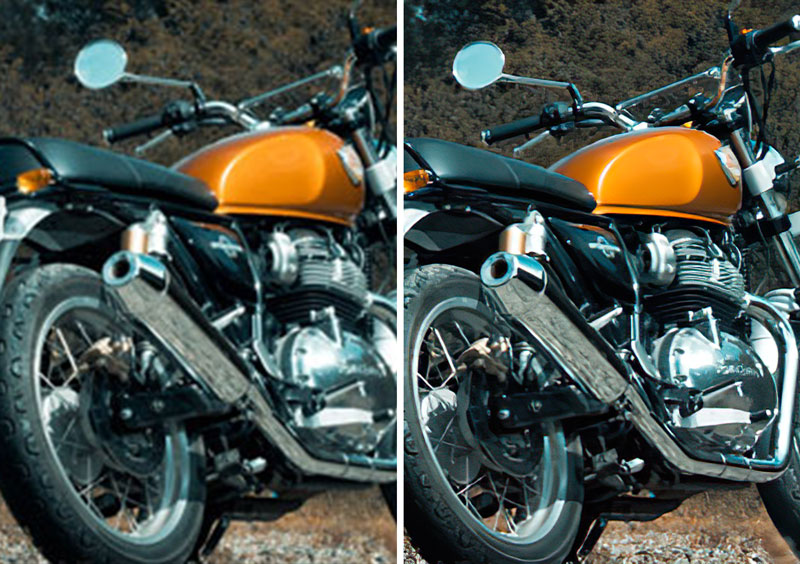
- Enlarged Photo File Size: 2.86 MB
- Time used: 1.5 seconds
Pros
- An easy-to-use tool that works online (no download is required).
- It's powered by deep machine learning algorithms for lossless image conversion.
- It ensures super fast and precise image processing with its optimized GPU hardware.
- Upscales image to 2x, 4x, and 8x.
- Supports enlarging images in a bulk.
Cons
- Uploaded file size should be less than 3MB.
- 8k enlargement is only for premium users.
Also read this article to know How to Zoom a Photo Without Blurring
Want to enlarge an image with imglarger, but worry about the outcome quality? Don't worry. Our blog has already covered many tips and tricks to help you grasp this tool smartly, such as zooming a photo without blurries and enlarging a picture for printing. Your photos deserve the best, and we're here to help you unlock their full potential!
# 2 PhotoEnlarger
This is another software that you can use to increase image size online. As the name implies, PhotoEnlarger can be used to enlarge your images and photos. The interface is easy to use -- you must browse and upload the images >> select the enlargement factors >> click on Enlarge button.
Before-After comparison photo for PhotoEnlarger

- Enlarged Photo File Size: 1.94 MB
- Time used: 2 seconds
Pros
- It gives the users a provision to select the enlargement factors, such as scale, width, and height.
- Based on your selection, it creates four types of enlarged images which you can preview before downloading.
Cons
- The image quality gets hampered/distorted during the low resolution to high-resolution image conversion (specifically if you increase the scale percentage).
#3 Online Image Enlarger
When it comes to using a convenient tool to enlarge images online, then it's one of the options for you. Online Image Enlarger allows you to easily upscale small-sized images without introducing distortion. To use this tool, please visit their website >> upload the file >> select output format >> select enlarge image parameters >> click on Start.
Before-After comparison photo for OnlineImageEnlarger

- Enlarged Photo File Size: 146KB
- Time used: more than 30 seconds
Pros
- It can be used to increase image resolution and size without losing its quality.
- Free online tool allows you to upscale small images.
- It allows you to upload a picture by entering a URL.
Cons
- The uploaded file size must be less than 6MB.
- Only .jpg, .gif, .bmp, and .png files can be used.
# 4 Upscale.Media
Discover Upscale.media, a popular app using smart AI to make your pictures look even better. This app is all about upgrading your digital images effortlessly.
How does it work? Well, the secret is in the super-smart AI that's really good at spotting patterns. When you give Upscale.media a picture, its clever algorithms get to work, figuring out where it can make things look even more awesome.
The cool part? This app can make your picture way clearer, up to 4 times better! It also gets rid of annoying stuff like noise and tweaks how sharp the picture is, all while keeping the important parts just the way they are. And guess what? It's free for both iOS and Android!
Before-After comparison photo for Upscale.media

- Enlarged Photo File Size: 781.5KB
- Time used: more than 10 seconds
Pros
- It's free to use online tool which can perform image resizing.
- The tool is easy to use.
Cons
- The output may look blurry and jagged if a small size and poor-resolution image is used.
- If a big-size image is used, the output may also have some amount of loss in terms of image quality and clarity.
# 5 Waifu2x
Waifu2x also claims to support low-resolution to high-resolution image conversion. The main problem of this application is that the image quality is heavily impacted during the process of image resizing or enlargement. Plus, the program interface also looks quite clumsy.
Before-After comparison photo for Waifu2x

- Enlarged Photo File Size: 1.65MB
- Time used: more than 30 seconds
Pros
- The tool can be apt for quick online image resizing and enlargement.
- Reduces pixelation and enhance details.
- An open-source tool, available for all users.
Cons
- The quality seems to get distorted in the process of image conversion/transformation.
- The interface is not nicely organized.
- 200% max upscale.
# 6 BigJpg
This online image enlarger is a great tool for anyone needs a big size Photo. It makes your picture larger while keeping it just as good as the original. The cool thing about this tool is that it uses a smart technology called Convolutional Neural Network. This tech is really good at removing extra stuff from your picture and doesn't mess up the colors, quality, or how clear the original picture is.
Before-After comparison photo for BigJpg

- Enlarged Photo File Size: 343KB
- Time used: more than 30 seconds
Pros
- This efficient tool is based on the Deep Convolutional Neural Network and it can efficiently process an uploaded image for lossless image conversion/transformation.
Cons
- To ensure a better, faster, and more stable performance, users must purchase a subscription to BigJpg.
- Based on the number of online users and network environments, the image-enlarging process may sometimes fail.
- It is based on the waifu2x open-source project.
#7 Let's Enhance
Let's Enhance is an impressive AI enhance tool designed to improve your images effortlessly. Whether you want to make your photos larger or enhance their quality, this tool has got you covered. What sets it apart is its user-friendly interface, making it easy for anyone to use.
Using advanced algorithms, Let's Enhance intelligently analyzes and enhances images, bringing out more details without compromising on clarity. It's your go-to solution for transforming ordinary images into extraordinary ones with just a few clicks.
Before-After comparison photo for Letsenhance

Enlarged Photo File Size: 484Kb
Time used: more than 40 seconds
Pros
- It supports image upscaling for up to 16x.
- It uses an AI-based editing process for enhancing and enlarging an input/uploaded image.
Cons
- Though it claims to offer 16x image upscaling, the quality gets a bit hampered in such cases.
- You need to register an account before downloading the free upscaled and enhanced image.
#8 Topaz Labs
Topaz Labs can be quite a useful app for flawless photo enlargements. The software claims to beautify and enlarge your images using machine-learning algorithms. It allows you to upscale an image for as much as 600%.
Before-After comparison photo for Topaz gigapixel AI
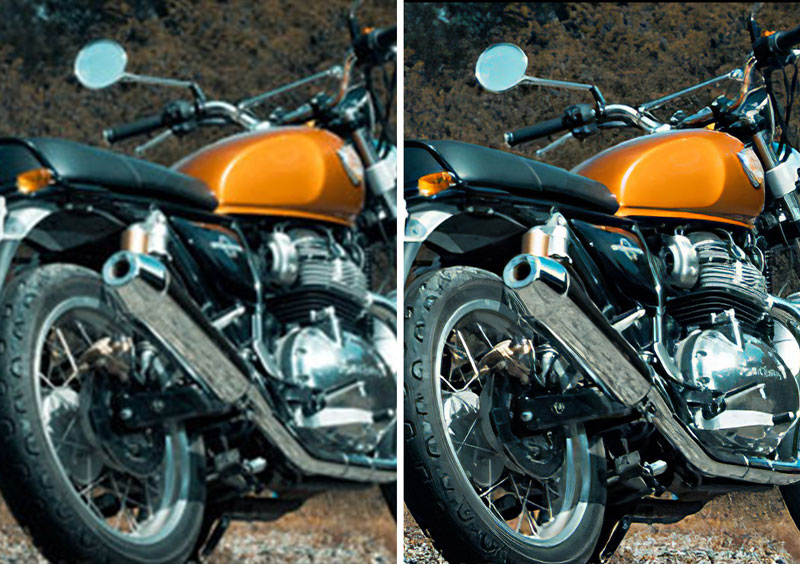
- Enlarged Photo File Size: 2.40MB
- Time used: 1.5 second
Pros
- Powered by machine learning algorithms, it can be used to enlarge images while preserving the quality.
Cons
- It comes as a Trial version. Once the trial period is over, users need to pay a hefty subscription fee of $99.99 to use the tool and its functionalities.
- More than 800Mb for the installation files.
# 9 Photoshop
You must have already heard about Adobe Photoshop. Needless to mention, it's one of the most efficient and effective tools for image enlargement cum enhancement. But, this software is ideal for experienced experts as it can be complicated and difficult for beginners.

Pros
- Adobe Photoshop can be used for enlarging/enhancing any image without losing the quality.
Cons
- This software is very complex. It's difficult to use for beginners.
- It can be quite time-consuming and requires multiple steps to get the intended outcomes.
#10 Photozoom
The last and final recommendation in the list of best 10 tools to increase photo resolution is all about this particular application i.e. Photozoom. The most unique aspect of this application is that it is equipped with S-Spline Max that is deemed to preserve original sharpness, clean edges, and fine details.
Pros
- It can be a useful tool to enhance/enlarge any image. The software comes with different types of resizing methods and size settings.
Cons
- This software is not free to use. You need to purchase the application before using it.
Summary
We can get the following summary table after testing the 8 image-enlargement online tools.
| AI Image Enlarger | Photo Enlarger | Online Image Enlarger | Upscale.Media | Waifu2x | BigJpg | Let's Enhance | Topaz | |
|---|---|---|---|---|---|---|---|---|
| Methods | AI | Traditional | Traditional | Traditional | AI | AI | AI | AI |
| Fize Size | 2.86Mb | 1.94Mb | 146KB | 781.5Kb | 1.65Mb | 343Kb | 484Kb | 2.40Mb |
| Upscale | 400% | 400% | 400% | 400% | 400% | 400% | 400% | 400% |
| Format | png | png | jpg | jpg | png | jpg | jpg | jpg |
| Speed | Fast | Fast | Slow | Slow | Slow | Slow | Slow | Fast |
| Quality | High | Medium | Low | Low | High | Medium | High | High |
| Price | Free | Free | Free | Free | Free | Paid | Paid | Paid |
| Rate | 5 | 3 | 2 | 2 | 4 | 3 | 3.5 | 4 |
The Final Verdict: What's the Best Recommendation for You?
In this article, we've walked you through top 10 online tools to increase image size without losing quality in 2024. Whether you're a photography enthusiast, a content creator, or someone looking to revamp their digital visuals, these tools provide a range of options to suit different needs. From preserving original quality to smartly upscaling resolutions, these tools have proven their worth in the ever-evolving landscape of digital imagery.
It's clear that each tool has its unique features and pros. Also, each of them has disadvantages that you may want to avoid. Remember to choose the tool that aligns best with your preferences and requirements. Experiment, explore, and let your creativity flow as you embark on the journey of enhancing your images!