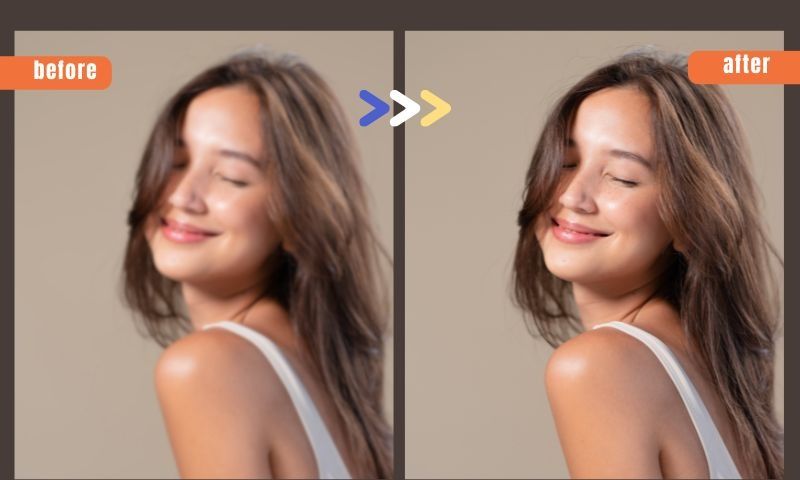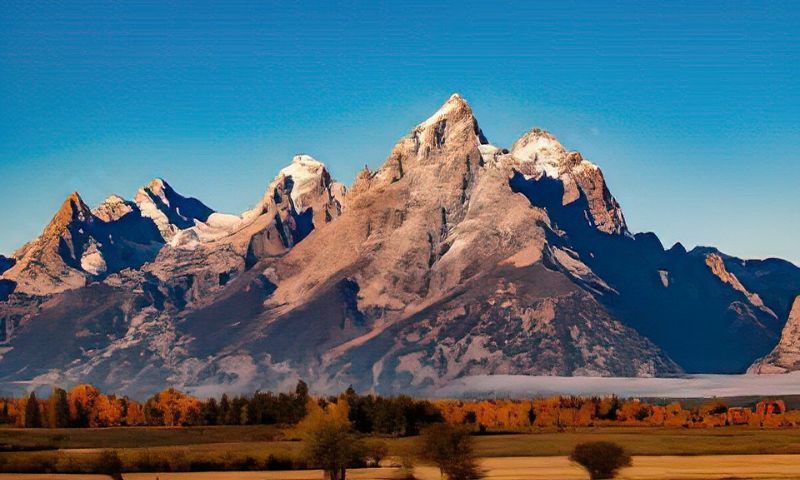Top 10 anime image upscaler in 2024

Do you love anime images? Well, many anime lovers simply download images from the internet and then use them as posters and wallpapers. But, there is one major problem. These downloaded anime images become blurred when you use them as wallpaper or posters. But no worries! There is an excellent option for you to enlarge anime images online. For this, you'll need the right tool to help you easily and effortlessly increase image size online.
Are you now looking for such an excellent tool using which you can enlarge anime images? If yes, please look no further, as you have landed on the right page. In this article, you will reveal ten image upscaler tools. So, let's now find out the best one for you!
To be able to see the differences between each program more clearly, I use the same picture for editing. Here is the original image:

AI Image Enlarger

This is an AI image upscaler software that can help you to enhance images online without losing its quality. It uses a perfect combination of AI technology and machine learning algorithm to create a perfectly enlarged anime image. It's free, safe, and easy to use. In addition to it, AI Image Enlarger offers fast, speedy, and high-quality results using its unique AI algorithm.
Imglarger offers a professional anime upscaler to help anime and cartoon lovers to upscale their works with AI technology. The features is called AI Image Upscaler that you can find on the website. Compared to the classic image enlargement tool, this tool can upscale anime image in a smoother way. The upscaled pics won't be over-sharpened while keeping clear and natural details.
Upscale Anime Upscale Using Imglarger AI Upscaler
✅ Step 1: Go to Imglarger website and choose AI Image Upscaler from the drop-dowm menu of AI Tools.
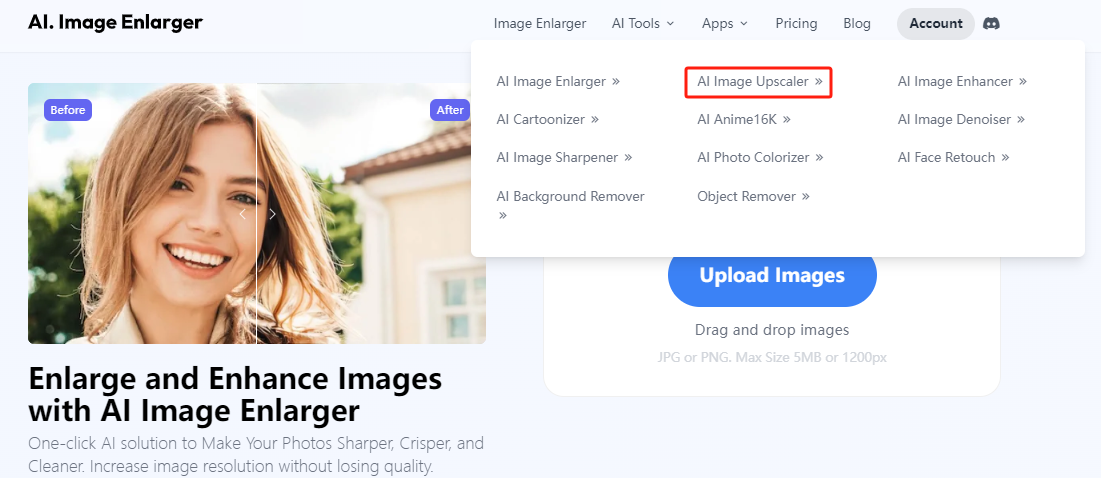
✅ Step 2: Once the right tool selected, you will be taken to a new page where you can upload an anime picture for upscaling.
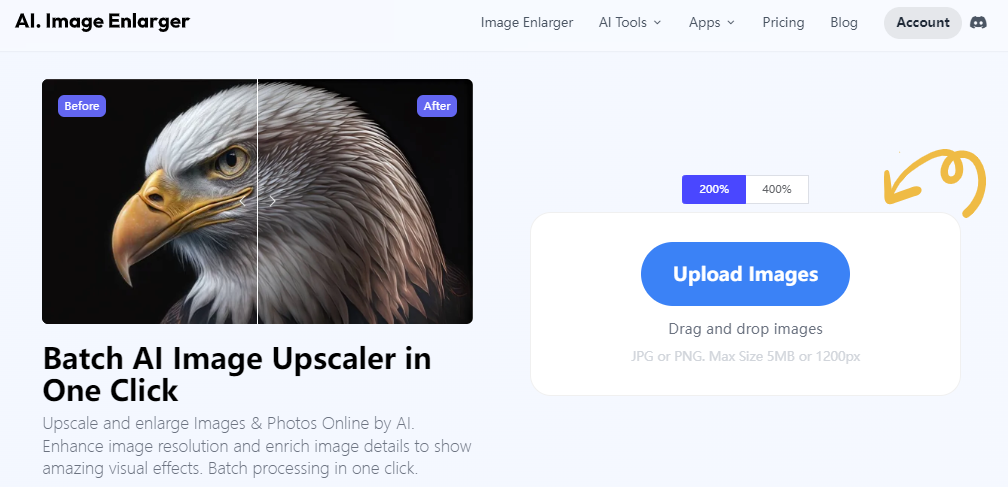
✅ Step 3: Just drop your picture (make sure it's a jpg or png) onto the website or hit the "Upload Images" button. Then, pick how much you want to make it bigger. I went with 200% because, you know, bigger is better!
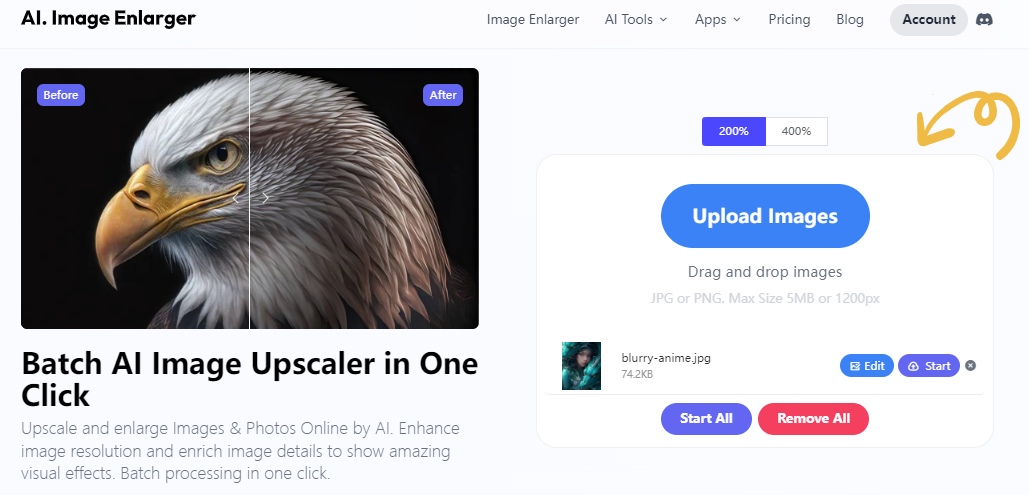
✅ Step 4: Hit Start and let the AI Image Upscaler work its magic. In just a few seconds, your picture will get 200% bigger, all while keeping its details and beauty safe and sound. Easy peasy, right?
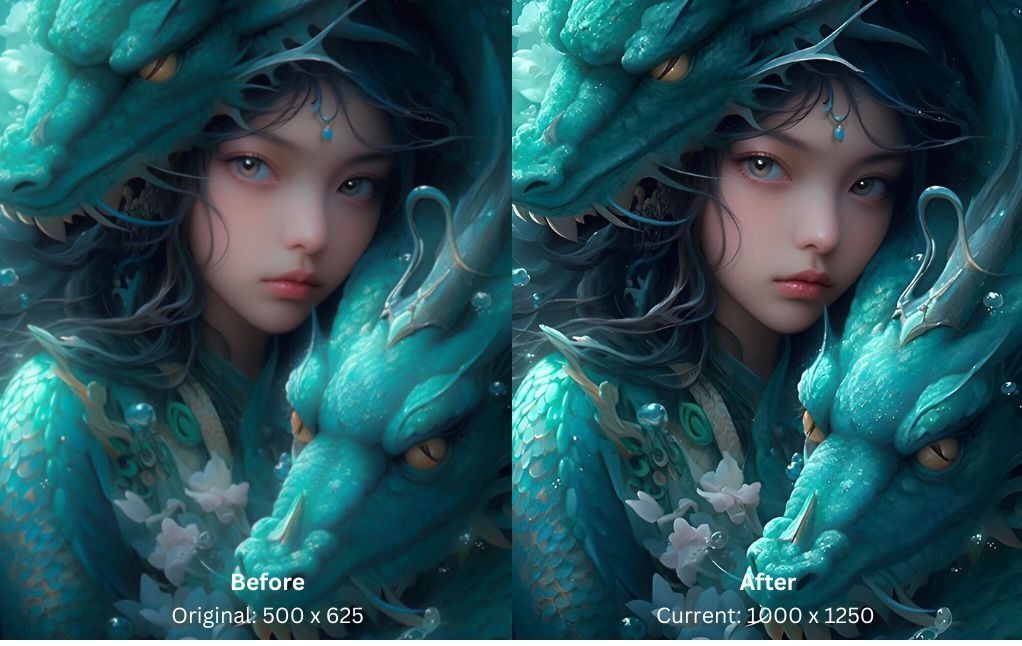
From the case above, you can see this tool is a powerful AI image Upscaler increasing image resolution. Its AI system is trained based on plenty of pictures ranging from human faces to animal features. They've got this cool process called "Guess" where the AI figures out if there are any lost or blurry pixels. Using its magic of guessing and projecting, the AI adds new pixels to the original image. The result? Your upscaled image maintains that top-notch quality.
Pros
- Easy to use
- Upscale image with AI instantly
- User-friendly interface
- The result looks smooth and natural
- Support batch image processing
- Best for high-quality anime wallpaper creation
Cons
- It can't compress images
- You can't customize the anime upscaling ratio.
Waifu2x

Waifu2x claims to use a deep neural convolutional network. You can upload a single-image anime-style photo and enlarge it through this online tool.
How to use it?
Step#1: Visit the website of http://waifu2x.udp.jp/ and upload the desired image.
Step#2: You'll be asked to specify the following factors, such as style, noise reduction, upscaling factor, and more.
Step#3: Choose these factors and click on the Convert button. The tool will process and convert your image; you can download it as soon as it is processed.
Pros
- Easy to use
- Free tool
- Simple interface
Cons
- You can enlarge only a single image at a time.
- Only supports zoom to double
PhotoEnlarger

This free tool can be used to upscale or enhance any image online. The best part is that it allows you to customize and use four different enlargement factors.
How to use it?
Step#1: Visit the website of https://www.photoenlarger.com/ and upload the desired image.
Step#2: You should now select four enlargement factors like scale, width, and height, etc. Once done, please click on the Enlarge button.
Step#3: The tool will now display four different results, choose the right one as per your needs, and download it.
Pros
- Fast results
- Free tool
Cons
- The quality of the enlarged images is somehow distorted.
ImageResizer

ImageResizer allows you to enlarge anime images online by increasing their pixel size. It also claims that ImageResizer's core algorithms can optimize images to minimize/avoid quality loss.
How to use it?
Step#1: Visit the website of https://imageresizer.com/image-enlarger and upload the desired image.
Step#2: You should select the zoom factor or the pixel size and then click on the "Enlarge Image" button.
Step#3: Download the processed/enlarged image by clicking the button.
Pros
- Secure, convenient-to-use, and online tool
- The quality of the enhanced image is satisfactory.
Cons
- If you choose the zoom factor of 200% i.e., you want to make your photos twice as bigger as your original image, then the quality will be hampered.
Photoshop
Adobe Photoshop is also one of the well-known image upscaler tools. It allows you to increase image size based on various available parameters. Let's now quickly take a look at its pros and cons.
Pros
- The original image quality is retained.
Cons
- It's extremely complex and difficult to use
- The subscription pricing is also on the higher side.
ResizeFile

This free online tool is aimed at increasing image size online as per your specified dimensions. Note the maximum output size is 3000x3000.
How to use it?
Step#1: Visit the website https://resizefile.com/image-enlarger.html >> upload your photo >> specify the output dimension. Or, you may even drag the scaler to enlarge your image.
Step#2: Click on the Save & Download image button to download the processed image.
Pros
- User-friendly
- Fast and secure
Cons
- Your processed image will be automatically deleted after an hour.
- The maximum output size is restricted to 3000x3000.
Bigjpg

It's an extremely simple tool that uses deep convolutional neural network algorithms to intelligently reduce noise and offer you an enhanced image without losing quality.
How to use it?
Step#1: Visit the website of Bigjpg >> select file >> upload the image. Once uploaded, please click the Start button and let the tool process it. You will be asked to choose and select the following parameters: image type, upscaling factor, and noise reduction.
Step#2: You can now download it once it's processed.
Pros
- Free to use
Cons
- The processing time is prolonged. It takes over a minute to process an image (for a free account).
- The resolution of the outcome is very wried
Gigapical AI
It offers enhanced, enlarged, and upscaled images using machine learning and AI algorithms. The website interface of Gigapical AI and its claims look promising. To download this tool for free, you must enter your email address and request a free trial.
How to use it?
Step#1: Visit the website >> complete the registration process >> get your free trial.
Step#2: Upload the image >> choose the enlargement parameters >> process the photo.
Step#3: Once done, just download it.
Pros
- It's 100% secure
- Offers instant processing and download option
Cons
- The free trial tool comes with limited or restricted features. To get access to all the required features, you will have to opt for a subscription.
- Not an online tool, need to download the software.
Let's Enhance

This powerful AI-based tool claims to increase image resolution without any quality loss. The result is fast and 100% automatic.
How to use it?
Step#1: Visit the website >> Upload the image.
Step#2: You will have to create an account (using your email and password). After successful account creation, you will be able to process the image.
Step#3: Once processed, you can then download it.
Pros
- The results are good enough.
- It's 100% free and automatic.
Cons
- You must create an account to let the tool process the uploaded images. Once the account is created, you can enlarge up to five images for free.
Upscale Pics

This tool can enhance any image using the AI algorithm. The tool offers many features, such as removing noise, enhancing color, increasing resolution, removing background, and improving texture.
How to use it?
Step#1: Visit the website >> select file >> upload it.
Step#2: Once the tool has processed the image, you can download it.
Pros
- It's easy to use
- Apart from enlarging the image, there are some additional features included with this tool, like removing noise, increasing resolution, enhancing color, removing background, and improving texture.
Cons
- The maximum output size is 1500x1500.
- The outcome's quality is poor.
To sum up
With this, you have revealed the top ten anime image upscaler tools. In this list. Here is a summary table to clearly compare these ten image enlargers.
| Quality | Running Speed | Easy to use | Free | |
|---|---|---|---|---|
| AI Image Enlarger |      |      |      | √ |
| Waifu2x |    |     |     | √ |
| PhotoEnlarger |  |    |    | √ |
| Image Resizer |   |   |    | √ |
| Photoshop |      |  |  | × |
| ResizeFile |   |   |    | √ |
| Bigjpg |  |    |    | √ |
| Gigapical AI |      |  |   | × |
| Let's Enhance |    |    |    | √ |
| Upscale Pics |  |    |    | √ |
Hands down, AI Image Upscaler steals the show when it comes to the top ten image upscaler tools. It's not just budget-friendly, super user-friendly, and completely safe – it goes the extra mile by delivering top-notch results, all thanks to its mind-blowing machine learning and AI technology.
This best anime upscaler list shows you 10 tools' features and using guides. Whenever you have such a task to complete, consider using what we've recommended in this article. Don't hesitate for a moment. Dive right in and let this AI upscale tool work its magic to boost your image size online.
Enhancing Anime Pictures Faqs:
- What is the best anime upscaler?
The answer to this question can vary based on personal preferences. but some popular choices include tools like AI image upscaler and Anime16k. It's worth trying a few to see how they works and if you are satisfied with the output results.
2. Does 4k Upscaling Work on Anime Picture?
Yes, 4K upscaling can enhance the visual quality of anime pictures. There are lots of image enhancers that support enlarging image to 4k without losing quality. These tools usually ask you to choose the image upscaling options before you upload an image. With tools like imglarger and imgupscaler, you can increases anime photo's resolution, making details sharper and colors more vibrant. However, the effectiveness may depend on the original quality of the anime image.
3. What Can I Do with Enhanced Anime Image?
Enhancing anime images opens up exciting possibilities. You can enjoy clearer and more detailed visuals, use them for wallpapers, create prints, or share them on social media. The enhanced images provide a better overall viewing experience for anime enthusiasts.